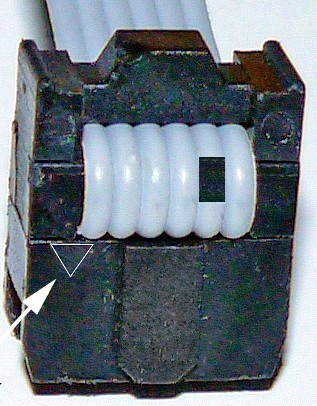Posted: Mon Nov 09, 2009 9:22 am
The 15-133 and 15-135 have now been removed from the radio shack website. So at radio shack, the only remaining remote that's JP1.3 out of the box is the 15-134.
That sucks.mdavej wrote:Thanks, Matt. So all Radio Shack JP1.3 remotes are gone now.
Yeah, maybe if you live in a town big enough for a Best Buy, which I don't.You're right about the RCA. It's the only JP1.3 you can walk into a store and buy today in the US.
I'd hardly characterize that as being compatible, given that you'd have to physically (and perhaps, irreversibly) alter the cable to use it with the device. If there were a way to toggle how the signals are received via software then I'd say they cable was compatible. I think there should be two version available, at the very least. I'm not sure how or what to check or even how I would alter this cable.unclemiltie wrote:The 15-134 is compatible with JP1.3 cables
But pin 5 from the connector can't be connected to anything. I don't have a DIY cable so I can't tell you if they connect that cable.
If it's connected, you have to remove the connection at the remote end, it won't work if you clip it at the USB/PC end.
DIY does offer 2 versions of this cable, one where the JP1.1/2 version does NOT have the wire cut and another the JP1.2/3 version DOES have the wire cut.jchiso wrote:I'd hardly characterize that as being compatible, given that you'd have to physically (and perhaps, irreversibly) alter the cable to use it with the device. If there were a way to toggle how the signals are received via software then I'd say they cable was compatible. I think there should be two version available, at the very least. I'm not sure how or what to check or even how I would alter this cable.
I'm somewhat confused here. Are you saying that these two cables are actually composed of the same parts and the only difference being the cut wire? If that is the case, then I'd just as well cut the wire myself, given that it took nine days for this thing to travel from Ontario to Central Ohio. Are there any pointers on how and where to cut the wire?The Robman wrote: DIY does offer 2 versions of this cable, one where the JP1.1/2 version does NOT have the wire cut and another the JP1.2/3 version DOES have the wire cut.
We're suggesting that if you look and find that the wire is NOT cut, you have been sent the wrong version. If this is the case, you can either (a) send the cable back to DIY seeking a replacement or (b) cut the cable yourself.
However, before you decide to go with option (a) you should be aware that their customer service leaves a lot to be desired. It might take a while for you to get your replacement, assuming one comes at all.
That's the route I'd pick. Then the cable could be used with a future remote that needs pin 5.unclemiltie wrote:As an alternative you could clip the pin 5 in the header on the remote as it has no use (for our purposes)
IIRC, there are other serial cable designs that use different parts, but DIY uses the older design which was originally designed for JP1.1/2 remotes. When we tried to use it with JP1.3 remotes we had problems and we determined that cutting the pin5 cable would fix it.jchiso wrote:I'm somewhat confused here. Are you saying that these two cables are actually composed of the same parts and the only difference being the cut wire? If that is the case, then I'd just as well cut the wire myself, given that it took nine days for this thing to travel from Ontario to Central Ohio. Are there any pointers on how and where to cut the wire?