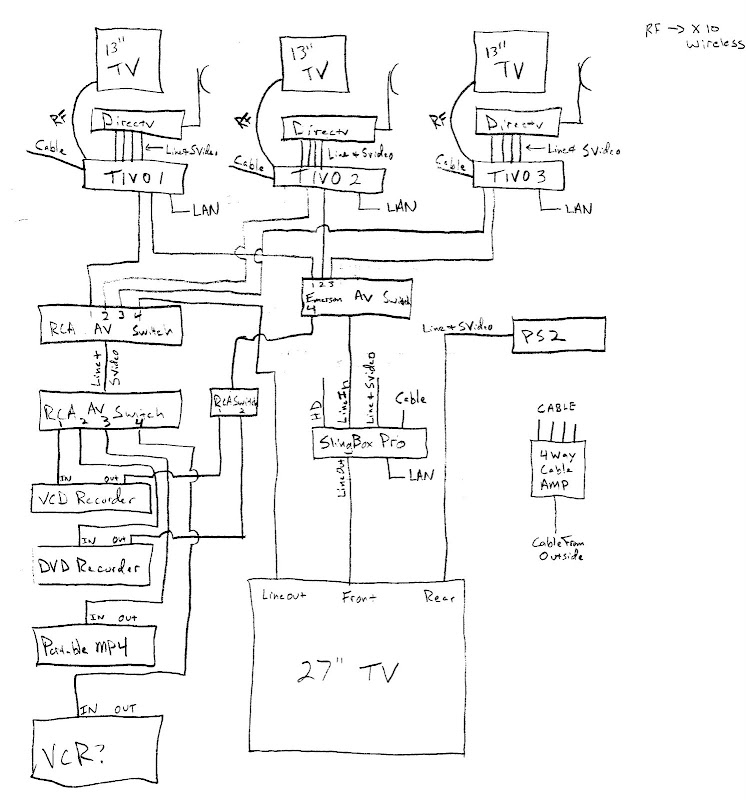| View previous topic :: View next topic |
| Author |
Message |
jeffjohnson14
Joined: 10 Jul 2007
Posts: 13
Location: Southern Minnesota
|
 Posted: Thu Jul 19, 2007 10:42 am Post subject: Slingbox Pro - Emerson AV switch and 3 series 1 TIVO's Posted: Thu Jul 19, 2007 10:42 am Post subject: Slingbox Pro - Emerson AV switch and 3 series 1 TIVO's |
 |
|
Background info:
I'm a Software Engineer that works on embedded electronic scales.
I just purchased a SlingBox Pro with a SN: A207030xxxx
I have 3 series1 TIVO's running through an Emerson AV switch to my TV.
I connected the SlingBox between the AV switch and the TV.
I have configured the SlingBox to control TIVO1. Everything works for that TIVO.
After reading stuff in this forum, I came to the conclusion that I should be able to create my own profile for the SlingBox to control everything. So I purchased a Y-cable and connected a couple TIVO IR thingies (sorry for the tech terms) and have placed them in front of each TIVO and the Switch. I can still control TIVO1, so I know the IR thingies are working.
I purchased an "One for All URC 8910 Universal Remote Control", and a USB JP1 cable.
I connected the remote to my computer and made sure that IR.exe could read and write to the remote.
Everything seems good so far.
Real Question:
I would like to create 1 remote profile that includes the TIVO series 1 unit codes 1 2 and 3 and the Emerson Switch codes.
I can learn the Emerson switch codes, no problem.
But can I make a remote skin that looks like 3 TIVO remotes in one?
I really don't want to have to run the setup wizard every time I switch TIVO's.
Is my SlingBox PRO a JU or PL? it just says 2 in the configuration.
Does all this seem possible or am I just wasting my time?
Thanks for the help in advance. |
|
| Back to top |
|
 |
The Robman
Site Owner
Joined: 01 Aug 2003
Posts: 21234
Location: Chicago, IL
|
 Posted: Thu Jul 19, 2007 11:47 am Post subject: Posted: Thu Jul 19, 2007 11:47 am Post subject: |
 |
|
What purpose does the 8910 remote serve in this mix? You don't need it to capture the Tivo codes, as we have those, but you might need it to capture the a/v switch, unless this code works...
http://www.hifi-remote.com/forums/dload.php?action=file&file_id=808
As for your request that you can setup the Tivo to work all three Tivos at once, there's no easy way to do that, plus there's no way to mix in the a/v switch with the Tivo codes either.
Sling has hinted that they will make their software multi-device at some point, but that point isn't here yet. If and when they do that, you can load 3 different Tivo codes and one switcher code into the Slingbox all at once and then switch between them in the same way that you would with a remote.
And finally, you probably have a PL box.
_________________
Rob
www.hifi-remote.com
Please don't PM me with remote questions, post them in the forums so all the experts can help! |
|
| Back to top |
|
 |
jeffjohnson14
Joined: 10 Jul 2007
Posts: 13
Location: Southern Minnesota
|
 Posted: Thu Jul 19, 2007 12:17 pm Post subject: Posted: Thu Jul 19, 2007 12:17 pm Post subject: |
 |
|
I bought the 8910 so if necessary I could learn codes.
I am willing to do the hard work, I would recompile the SlingBox firmware and un-solder the eprom if I had to.
_________________
Signature goes here! |
|
| Back to top |
|
 |
sfhub
Joined: 12 Oct 2003
Posts: 287
|
 Posted: Thu Jul 19, 2007 1:50 pm Post subject: Posted: Thu Jul 19, 2007 1:50 pm Post subject: |
 |
|
The way the slingbox is currently designed, I think it would be a lot less work if you just hooked up the second set of outputs from your TiVo to your Slingbox Pro, instead of going through the emerson switch first.
Doing that, you can hook up your 3 TiVo's and switch between them by switching inputs in the Slingclient, rather than going through setup wizard. |
|
| Back to top |
|
 |
binky123
Expert
Joined: 14 Feb 2004
Posts: 1292
|
|
| Back to top |
|
 |
The Robman
Site Owner
Joined: 01 Aug 2003
Posts: 21234
Location: Chicago, IL
|
 Posted: Thu Jul 19, 2007 2:52 pm Post subject: Posted: Thu Jul 19, 2007 2:52 pm Post subject: |
 |
|
You need to remember that the Slingbox isn't a remote, so there are no keymoves and no device selection, you just get the buttons that come with the one setup code that you have loaded.
Hal's routine uses a seperate upgrade/protocol to change the value in a register that is used by the hacked Tivo upgrade, so you need access to two upgrades to make it work. With a remote that's not a problem because you can use a couple of keymoves to the 2nd upgrade while keeping the Tivo upgrade as the main upgrade.
With the current Slingbox, there's no way to do that.
_________________
Rob
www.hifi-remote.com
Please don't PM me with remote questions, post them in the forums so all the experts can help! |
|
| Back to top |
|
 |
jeffjohnson14
Joined: 10 Jul 2007
Posts: 13
Location: Southern Minnesota
|
 Posted: Thu Jul 19, 2007 4:27 pm Post subject: Posted: Thu Jul 19, 2007 4:27 pm Post subject: |
 |
|
I actually have 4 TVs, 3 directv sats, 3 series1 SA TIVOs, 2 video cameras, a vcd recorder and a dvd recorder, through 4 av switches.
This is in my tv room. The wife has her own smaller setup.
It is a nasty wiring mess. If I create a wiring diagram, how do I include it in a post? (attach a file)
_________________
Signature goes here! |
|
| Back to top |
|
 |
The Robman
Site Owner
Joined: 01 Aug 2003
Posts: 21234
Location: Chicago, IL
|
 Posted: Thu Jul 19, 2007 5:05 pm Post subject: Posted: Thu Jul 19, 2007 5:05 pm Post subject: |
 |
|
| jeffjohnson14 wrote: | | I actually have 4 TVs, 3 directv sats, 3 series1 SA TIVOs, 2 video cameras, a vcd recorder and a dvd recorder, through 4 av switches. This is in my tv room. The wife has her own smaller setup. |
This is the sort of setup that JP1 remotes were invented for!
| jeffjohnson14 wrote: | | It is a nasty wiring mess. If I create a wiring diagram, how do I include it in a post? (attach a file) |
If you just want to link to the file, you can post it in our file section (Diagnosis Area), but if want to actually display the image in a post, read this...
http://www.hifi-remote.com/forums/viewtopic.php?t=6557
_________________
Rob
www.hifi-remote.com
Please don't PM me with remote questions, post them in the forums so all the experts can help! |
|
| Back to top |
|
 |
sfhub
Joined: 12 Oct 2003
Posts: 287
|
 Posted: Thu Jul 19, 2007 7:23 pm Post subject: Posted: Thu Jul 19, 2007 7:23 pm Post subject: |
 |
|
| jeffjohnson14 wrote: | I actually have 4 TVs, 3 directv sats, 3 series1 SA TIVOs, 2 video cameras, a vcd recorder and a dvd recorder, through 4 av switches.
This is in my tv room. The wife has her own smaller setup.
|
It would be nicer for wiring if your units supported MRV. |
|
| Back to top |
|
 |
sfhub
Joined: 12 Oct 2003
Posts: 287
|
 Posted: Fri Jul 20, 2007 10:23 am Post subject: Posted: Fri Jul 20, 2007 10:23 am Post subject: |
 |
|
Rob, haven't thought this completely out so maybe there are some holes. What if you created a custom protocol where:
- when you press 1-6, it sends discrete on for the unit # you pressed, and discrete off for all the other units. This is using the embedded unit code.
- the TiVo's are configured to use unique unit 1-6
- assumption is the switch can be programmed to automatically switch to the input that has signal or it can be programmed to switch to a particular input based on a learned discrete on command
- this custom protocol can be defined for a device attached to the RF input (less likely to be used than the composite/svideo/component inputs)
- since only one TiVo device will ever be turned on, the main remote configured for the Slingbox pro input that is attached to the AV selector can use unit #0, which all TiVo's will respond to
For normal operation one would use Slingclient to switch to RF input, the custom remote would show up, they would press 1-6 depending on which TiVo should be active, then they would use Slingclient to switch back to the input attached to the AV selector.
I think TiVos do support discrete off (or standby) don't think they support a real discrete on, so you might need to substitute something like TiVo Menu + LiveTV as a discrete on. |
|
| Back to top |
|
 |
The Robman
Site Owner
Joined: 01 Aug 2003
Posts: 21234
Location: Chicago, IL
|
 Posted: Fri Jul 20, 2007 10:38 am Post subject: Posted: Fri Jul 20, 2007 10:38 am Post subject: |
 |
|
I've sent an email to the Sling CEO to see what the status is on making the Sling software act more like a regular universal remote, if I get an update, I'll share it with you.
_________________
Rob
www.hifi-remote.com
Please don't PM me with remote questions, post them in the forums so all the experts can help! |
|
| Back to top |
|
 |
jeffjohnson14
Joined: 10 Jul 2007
Posts: 13
Location: Southern Minnesota
|
 Posted: Fri Jul 20, 2007 10:42 am Post subject: Posted: Fri Jul 20, 2007 10:42 am Post subject: |
 |
|
Here is a quick sketch of my system.
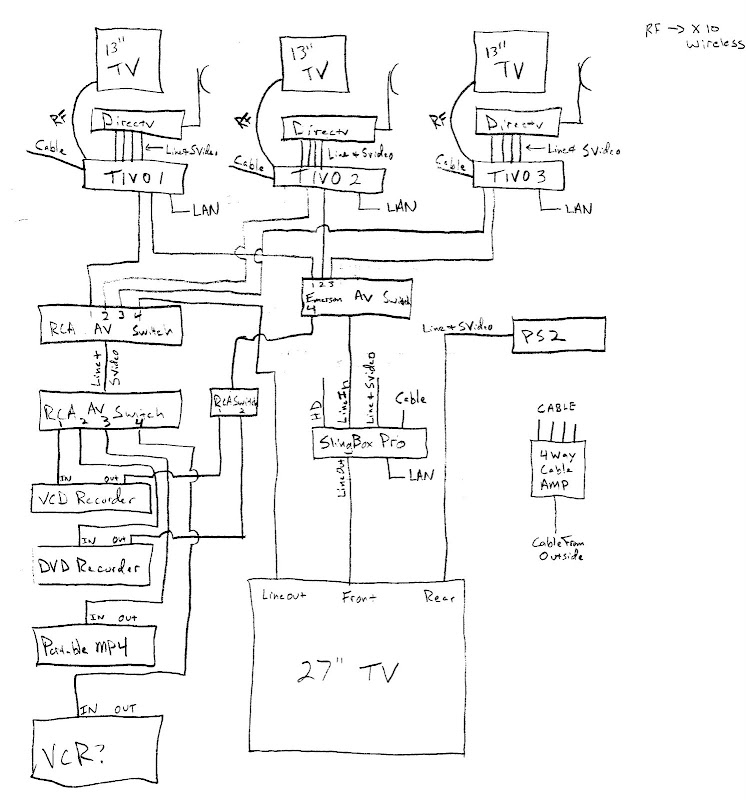
http://picasaweb.google.com/jeffjohnson14/TVStuff/photo#5089286742631564178
I can watch any device on the 27" Tv, and record any TIVO with any recorder. The two RCA switches are not remote controllable, but the emerson is. When I sit in my easy chair, I really only need 4 remotes. 1 for the av switch and 3 tivo remotes.
What is MRV?
When I get home tonight, I will check into using a tivo remote with a unit code of 0 when the other tivo's are in standby. I know a code of 0 will controll all of them, but not sure what happens in standby.
_________________
Signature goes here! |
|
| Back to top |
|
 |
The Robman
Site Owner
Joined: 01 Aug 2003
Posts: 21234
Location: Chicago, IL
|
 Posted: Fri Jul 20, 2007 10:50 am Post subject: Posted: Fri Jul 20, 2007 10:50 am Post subject: |
 |
|
| jeffjohnson14 wrote: | | When I sit in my easy chair, I really only need 4 remotes. 1 for the av switch and 3 tivo remotes. |
Well, even if we can't figure out a Slingbox solution, we can certainly help you out with an easy-chair solution.
If you would like one remote to work everything from your easy chair, let me know.
_________________
Rob
www.hifi-remote.com
Please don't PM me with remote questions, post them in the forums so all the experts can help! |
|
| Back to top |
|
 |
jeffjohnson14
Joined: 10 Jul 2007
Posts: 13
Location: Southern Minnesota
|
 Posted: Fri Jul 20, 2007 10:54 am Post subject: Posted: Fri Jul 20, 2007 10:54 am Post subject: |
 |
|
I was kinda thinking of using the 8910 after I get this slingbox thing figured out. I also bought a Home Producer 8 a couple years ago and never finished setting it up.
_________________
Signature goes here! |
|
| Back to top |
|
 |
sfhub
Joined: 12 Oct 2003
Posts: 287
|
 Posted: Fri Jul 20, 2007 11:17 am Post subject: Posted: Fri Jul 20, 2007 11:17 am Post subject: |
 |
|
| jeffjohnson14 wrote: | The two RCA switches are not remote controllable, but the emerson is. When I sit in my easy chair, I really only need 4 remotes. 1 for the av switch and 3 tivo remotes.
What is MRV?
When I get home tonight, I will check into using a tivo remote with a unit code of 0 when the other tivo's are in standby. I know a code of 0 will controll all of them, but not sure what happens in standby. |
You can definitely shrink those 4 remotes down to one with JP1 programming. Even w/o JP1, you could probably eliminate the AV remote by using a switch which can be programmed to switch inputs based on a learned IR, let's say TiVo Menu button. Also the newer TiVo remotes have a slider switch on them so you can control 2 TiVo units with the same remote, so you could reduce your setup to 2 TiVo remotes with the AV switch autoswitching based on learned TiVo Menu buttons.
I think if Rob gets a positive answer, that is the simpler solution (than what I was theorizing a few posts up) since hopefully you'd be able to use the existing multi-unit TiVo JP1 support on the Slingbox.
MRV is the Multi-Room viewing feature of the S2 and S3 units. Basically you only need to connect 1 TiVo and it will have access to the content of the other TiVo's via ethernet and pseudo-streaming. You could for example leave slave recording units sitting in a closet and still access the recorded contents from a TiVo attached to your TV via the ethernet connection. Not saying that's what you would want in your situation, but in my case, I have 5 ReplayTVs (which have a similar feature to MRV) and 3 TVs, so 2 of my ReplayTVs sit in a closet and just handle recording. I stream the contents out to the other units that are attached to TVs.
BTW have you considered something like AVAtrix Matrix routing system?
https://www.audioauthority.com/indexh.php?ret=https://www.audioauthority.com/index.php?p=productMore&iProduct=46
It gives you 6x6 matrix distribution. So basically you stick 6 components in a rack and run 2xCAT6 cables to each TV in the house. Then each TV can have access to any of the 6 sources. If you add additional TVs in the future, you just run 2xCAT6 cables to it and it instantly has access to any devices attached to the matrix system. |
|
| Back to top |
|
 |
|