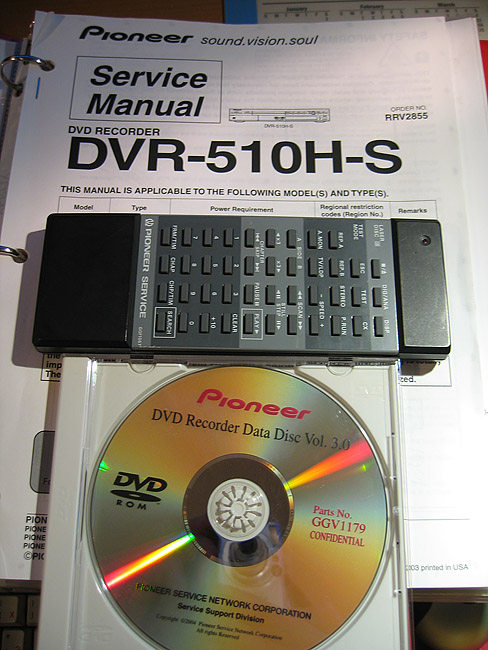| View previous topic :: View next topic |
| Author |
Message |
ddog524
Joined: 06 Mar 2005
Posts: 11
|
 Posted: Sat Oct 01, 2005 12:58 pm Post subject: Posted: Sat Oct 01, 2005 12:58 pm Post subject: |
 |
|
Wow! That was quick Robman! However the new upgrade file did not work. This is what I noticed;
When comparing the old upgrade with the partial set of codes to the new upgrade with the complete list of codes. The known good values for the partial upgrade did not agree for the most part with the data contained in the new upgrade.
The "Device Code" for the partial upgrade is "168"
The "Device Code" for the full upgrade is "169"
I changed the full upgrade device code to 168 with no effect.
I suspect that this one may be a pain to figure out, but then again I am anything but an expert at this.
From reading the messages from the forum at the link I posted in the previous post, the fellow that created the file was actually able to make the file work with winlirc. So I would think that the data was captured accurately.
http://hardware.mcse.ms/archive144-2005-6-200981.html
Thanks again
ddog524 |
|
| Back to top |
|
 |
ddog524
Joined: 06 Mar 2005
Posts: 11
|
 Posted: Sat Oct 01, 2005 2:01 pm Post subject: Posted: Sat Oct 01, 2005 2:01 pm Post subject: |
 |
|
Here is the link for those interested in upgrading their hard drive on Pioneer DVD recorders. My model is the Pioneer DVR-520H. It seems that the procedure is the same for many of the models. Several people including myself have been successful at this. I went from an 80GB to 300GB disk.
On page 7 of this link is when the use of the winlirc codes were implemented. It looks as if several folks were able to use these codes with winlirc to complete their upgrades.
http://www.videohelp.com/forum/viewtopic.php?t=253998
If this info is off topic, feel free to delete this post.
ddog524 |
|
| Back to top |
|
 |
The Robman
Site Owner
Joined: 01 Aug 2003
Posts: 21238
Location: Chicago, IL
|
 Posted: Sat Oct 01, 2005 3:26 pm Post subject: Posted: Sat Oct 01, 2005 3:26 pm Post subject: |
 |
|
| ddog524 wrote: | The "Device Code" for the partial upgrade is "168"
The "Device Code" for the full upgrade is "169" |
What are you referring to as the full vs. partial upgrade?
I'm not totally surprised that the upgrade didn't work because the burst pair times don't look right for the Pioneer protocol, but I haven't tried decoding WinLIRC files before so I'm not really familiar with the format.
Is there a library of WinLIRC files somewhere so I can see how a known protocol is formatted?
_________________
Rob
www.hifi-remote.com
Please don't PM me with remote questions, post them in the forums so all the experts can help! |
|
| Back to top |
|
 |
The Robman
Site Owner
Joined: 01 Aug 2003
Posts: 21238
Location: Chicago, IL
|
|
| Back to top |
|
 |
The Robman
Site Owner
Joined: 01 Aug 2003
Posts: 21238
Location: Chicago, IL
|
 Posted: Sat Oct 01, 2005 4:11 pm Post subject: Posted: Sat Oct 01, 2005 4:11 pm Post subject: |
 |
|
OK, now that I've learned how to read the WinLIRC data I can see what's up. Rather than using all 16 bits of command code data (ie, the OBC and the checksum), they're only using 15 bits with the last bit always set to 1 (which as it's a complement means 0). This suddenly rang a big bell as I recalled another Pioneer service remote doing the same thing (see this thread).
So, I just quickly threw together a new version of the Pioneer protocol that should set the checksum bit appropiately, so using the upgrade from the KM file that I loaded, try adding this protocol and see if it works.
Upgrade protocol 0 = 00 E2 (S3C8+) Pioneer Service (PB v3.11)
40 84 11 8B 13 CE 45 08 08 00 FF 00 FF 00 FF 03
16 AD 90 10 A9 08 43 00 18 04 19 05 60 C1 77 11
19 06 E4 03 04 60 04 20 10 20 11 8D 01 46
End
_________________
Rob
www.hifi-remote.com
Please don't PM me with remote questions, post them in the forums so all the experts can help! |
|
| Back to top |
|
 |
ddog524
Joined: 06 Mar 2005
Posts: 11
|
 Posted: Sat Oct 01, 2005 4:17 pm Post subject: Posted: Sat Oct 01, 2005 4:17 pm Post subject: |
 |
|
I am sorry, I made a mistake in my earlier post with regard to the link for the partial upgrade mentioned. My earlier post is a link to an upgrade file for the standard Pioneer DVR-520H remote control.
The link below is for the partial set of codes contained in the pioneer service remote. The codes in this file are accurate and are the ones I used to upgrade my unit. The winlirc file contains the codes for every button on the pioneer service remote, whereas the one below only contains the basic buttons needed to perform the hard drive swap.
Partial upgrade
Sorry about the mix up.
ddog524 |
|
| Back to top |
|
 |
ddog524
Joined: 06 Mar 2005
Posts: 11
|
 Posted: Sat Oct 01, 2005 5:35 pm Post subject: Posted: Sat Oct 01, 2005 5:35 pm Post subject: |
 |
|
I tried out the protocol but it didn't seem to work. I am not sure if I did it correctly though. I simply pasted the protocol into the IR program along with the upgrade file we tried earlier. Of course I changed the upgrade file that you created to reflect the remote I am using (9910). I am not clear how the protocol and the upgrade link to eachother. Does it happen in KM, IR, or at the remote itself?
It would seem to me that a protocol wouldn't be necessary, being that it wasn't needed for the upgrade that only contained the buttons needed for the hard drive upgrade.
The two upgrades are pretty close without using the protocol and the "num 0" keys in both files are the same. That means to me that however you converted the "num 0" button from the winlirc file was correct. As you compare the data listed below you will see that some of the other data is accurate but is not assigned to the correct button. I suspect that the "num 0" button converted correctly because it was a "0", the larger the button number the more significant the error.
Of course I am just guessing, but an adjustment to the method of conversion may be all that is needed.
What do you think? |
|
| Back to top |
|
 |
The Robman
Site Owner
Joined: 01 Aug 2003
Posts: 21238
Location: Chicago, IL
|
 Posted: Sat Oct 01, 2005 6:01 pm Post subject: Posted: Sat Oct 01, 2005 6:01 pm Post subject: |
 |
|
I guess I should have re-read all the old posts in this thread earlier. There's something funny going on with the hex codes in the WinLIRC file because the bits are shifted over by 1, which is why I got the OBCs wrong before. Once I shift them back into place, they match the codes in the partial file.
I have updated the partial file to include all of the buttons from the WinLIRC file now, so if the partial stuff works, these should too (without a protocol upgrade).
http://www.hifi-remote.com/forums/dload.php?action=file&file_id=1367
Once you've tried these out, assuming that they work, could you post back details on what some of the less obvious buttons actually do. It looks like some of these functions are for a LaserDisc player, is that correct?
_________________
Rob
www.hifi-remote.com
Please don't PM me with remote questions, post them in the forums so all the experts can help! |
|
| Back to top |
|
 |
ddog524
Joined: 06 Mar 2005
Posts: 11
|
 Posted: Sat Oct 01, 2005 6:30 pm Post subject: Posted: Sat Oct 01, 2005 6:30 pm Post subject: |
 |
|
You are a smart cookie Rob. I knew you could figure it out.
As for what all the esoteric buttons do, I really have no idea. I am under the impression that the service remote is used for many if not all of the pioneer products.
I you purchase a service manual for a Pioneer product (which are for sale to consumers) it may ask you to use the service remote during some of the procedure steps. This is the case with the hard drive swap for my unit or a DVD swap. I believe you would also use the service remote to make your unit "region free".
(service manual for the DVR-520 part# RRV2963)
I don't have the service manual for my unit, so I would be reluctant to start pushing the various buttons in order to find out what they did if anything. If I did that I have the feeling that I would soon need to purchase the service manual. hehe
I will look around to see if I can find more info about the service remote. From what I know, Pioneer only made 2 service remotes for their service centers. An older one and the one you have just conquered. Both do more or less the same thing.
Thanks Rob!
ddog524 |
|
| Back to top |
|
 |
The Robman
Site Owner
Joined: 01 Aug 2003
Posts: 21238
Location: Chicago, IL
|
 Posted: Sat Oct 01, 2005 7:26 pm Post subject: Posted: Sat Oct 01, 2005 7:26 pm Post subject: |
 |
|
A user called "gshelley61" says in this post that he has a PDF of the service manual. In order to contact him though, you need to be a member of that forum. I just signed up so that I can ask him for a copy of it, but you have to wait 2 days before they let you post or send PMs. If I get it I'll post it on my web site.
I see that the other service remote mentioned in that thread, the GGF1067 (mentioned here), is for sale on ebay here: item 5813892684. I'm going to see if I can win this auction and if I do, I'll post what the signals look like.
Here's the GGF1381 remote:

_________________
Rob
www.hifi-remote.com
Please don't PM me with remote questions, post them in the forums so all the experts can help!
Last edited by The Robman on Mon Oct 03, 2005 10:46 am; edited 1 time in total |
|
| Back to top |
|
 |
The Robman
Site Owner
Joined: 01 Aug 2003
Posts: 21238
Location: Chicago, IL
|
 Posted: Sat Oct 01, 2005 7:27 pm Post subject: Posted: Sat Oct 01, 2005 7:27 pm Post subject: |
 |
|
And here's the whole package...
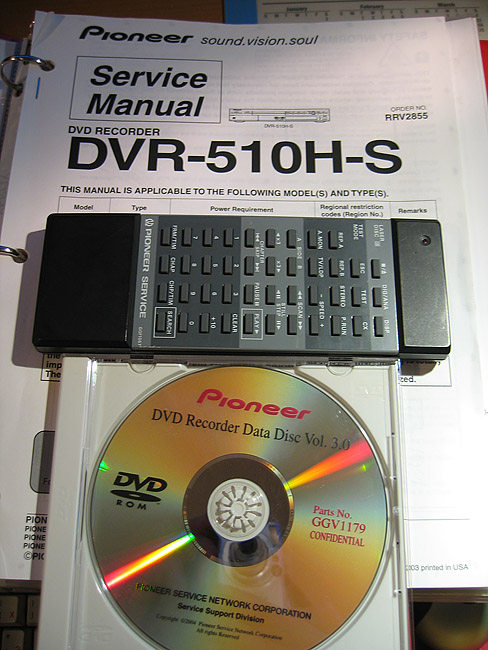
_________________
Rob
www.hifi-remote.com
Please don't PM me with remote questions, post them in the forums so all the experts can help! |
|
| Back to top |
|
 |
The Robman
Site Owner
Joined: 01 Aug 2003
Posts: 21238
Location: Chicago, IL
|
 Posted: Sat Oct 01, 2005 7:41 pm Post subject: Posted: Sat Oct 01, 2005 7:41 pm Post subject: |
 |
|
And just for reference, here are the instructions to replace the harddrive...
1. Change the HD, then power ON the DVR-520HS (ignore error msg)
2. Press ESC, STEREO, make note of 9-digit CPRM ID, press CLEAR
3. Press ESC, STEREO, input 9-digit CPRM ID, press STOP
4. Press ESC, STEREO, input 9-digit CPRM ID, press SEARCH
5. Display reads "INSERT ID". Open tray, insert ID disc, close tray.
6. When display reads "ID DATA OK", press CLEAR.
7. Power unit off, then on again.
8. Go to SETUP menu and initialize drive.
Note: the 9-digit CPRM ID mentioned in steps 2 thru 4 displays on
the units LED display, not the TV screen.
The "ID disc" is Pioneer part number #GGV1179 which is
available from http://parts.pioneerelectronics.com
_________________
Rob
www.hifi-remote.com
Please don't PM me with remote questions, post them in the forums so all the experts can help! |
|
| Back to top |
|
 |
ddog524
Joined: 06 Mar 2005
Posts: 11
|
 Posted: Sat Oct 01, 2005 8:09 pm Post subject: Posted: Sat Oct 01, 2005 8:09 pm Post subject: |
 |
|
Wow Rob! I have never seen a picture of all 3 before. If you have a need for the data DVD let me know and I can FTP up somewhere. It's 1.5gb.
ddog524 |
|
| Back to top |
|
 |
The Robman
Site Owner
Joined: 01 Aug 2003
Posts: 21238
Location: Chicago, IL
|
 Posted: Sat Oct 01, 2005 9:08 pm Post subject: Posted: Sat Oct 01, 2005 9:08 pm Post subject: |
 |
|
| ddog524 wrote: | | Wow Rob! I have never seen a picture of all 3 before. |
I got the pic from this post in the long thread at videohelp.com.
| ddog524 wrote: | | If you have a need for the data DVD let me know and I can FTP up somewhere. It's 1.5gb. |
Do you have a DVD burner? I don't have the DVR-520HS myself but it might be cool to have the disc no-the-less.
_________________
Rob
www.hifi-remote.com
Please don't PM me with remote questions, post them in the forums so all the experts can help! |
|
| Back to top |
|
 |
The Robman
Site Owner
Joined: 01 Aug 2003
Posts: 21238
Location: Chicago, IL
|
 Posted: Sat Oct 01, 2005 10:42 pm Post subject: Posted: Sat Oct 01, 2005 10:42 pm Post subject: |
 |
|
I don't know if this is worth it to you, but there's a guy on ebay selling a PDF of the service manual for $12.50 shipped (click on the pic). Of course, another option might be to contact one of the people who have alredy bought it and see if they'll email it to you.

_________________
Rob
www.hifi-remote.com
Please don't PM me with remote questions, post them in the forums so all the experts can help! |
|
| Back to top |
|
 |
|