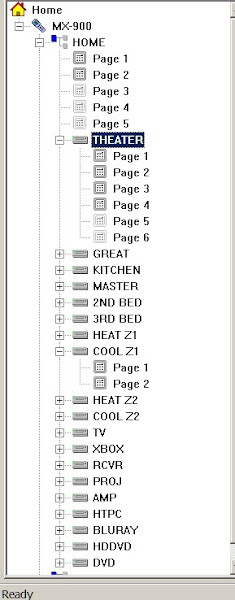|
JP1 Remotes
|
| View previous topic :: View next topic |
| Author |
Message |
etc6849
Joined: 01 Jul 2012
Posts: 16
|
 Posted: Wed Jul 04, 2012 3:21 pm Post subject: The mother of all custom hard button remote setups?!? Posted: Wed Jul 04, 2012 3:21 pm Post subject: The mother of all custom hard button remote setups?!? |
 |
|
Can this be done with JP1 or some other user supported remote/program?
I'll detail the example with what I'm currently doing with some URC stuff off of ebay and without JP1 below. If this can be done with JP1, I apologize and please enlighten me as the URC stuff is just too expensive to use in each room 
I have also had a dream for long time of using a cheap logitech remote to do the stuff below. It seems you could do a LOT with them as they have soft buttons and large LCD screens. Since some of them are even RF, such a tool would make them the cheapest remote for home automation purposes where each button could theoretically send a command to the HA server. The HA server would then perform all actions and send the commands out to each device (TV, lights, HVAC etc...). If you know of a way to do this with logitech harmony, please enlighten me too...
To give you an idea of what I'm talking about, currently I use the MX900 URC remotes. They allow for complete customization, so I created nice menu. It starts at the home level with soft buttons to control the thermostats, then you can drill into each room.
The actual devices and associated IR codes are all under their respective rooms. This means you have access to all factory device IR codes should you need them (but I rarely do). If you don't drill into a device, the main remotes hard buttons will automatically send commands to the correct device as a PC keeps track of whatever current source is selected and which remote buttons are pressed. At the room level you can also control other things in the room such as fans and lights. It also goes without saying that this allows for the PC to do complex macros with any device connected to the PC. This allows for buttons such as Goodnight that can turn off the TV, arm the alarm system and turn off the lights.
The remote itself works great with my PC because I use an MSC400 serial controller to send RS232 triggers to my PC when each button is pressed. This means, no macros exist in the remote.
An extensive detail of how the system works is found at the link below:
http://cocoontech.com/forums/topic/18691-advanced-rf-and-ir-control-for-premise/page__hl__+urc#entry168294
I've attached some pics to give you an idea of the functionality I'm looking for, but "on the cheap." I should probably point out that each new MX900 is costing me $150-$220 for this functionality. That said, any similar solution that I can do for under $80/remote will be studied by me in detail.

EDIT: not shown in the diagram is a few WIFI2IR devices for other rooms. The Global Cache WIFI2IR device acts in a similar manner to the GC100-12 controller shown below, but communicates wirelessly with Premise, the PC program that sends the IR codes to the IR controllers (GC100-12 and WIFI2IR).


 |
|
| Back to top |
|
 |
etc6849
Joined: 01 Jul 2012
Posts: 16
|
 Posted: Wed Jul 04, 2012 3:39 pm Post subject: Posted: Wed Jul 04, 2012 3:39 pm Post subject: |
 |
|
Here's a link to the free home automation software called Premise that I'm using in the setup depicted above. As previously stated, it is executing all of the macros, not the remote.
The remote is really actually pretty dumb in that each button (including the hard and soft buttons) has a hard coded custom RS232 string that is sent to Premise, and then Premise decides what to do based on which source is selected. This includes activity soft buttons.
An RS232 code for a use xbox activity might be "GREATROOMXBOX" or "THEATERXBOX." Since the RS232 code sends the room and activity to Premise, Premise also knows which room you are in and will select the appropriate source and turn the devices on. For GREATROOMXBOX, the Xbox in the greatroom would be turned on along with the TV. A few seconds later, a discrete IR code is sent to the TV to selelct the appropriate source.
What is really nice is that in my affordable theater setup, I use an Onkyo receiver with two way RS232 communications. Even if you hit a source button on the Onkyo unit itself, Premise still knows what source is selected. This is inherently useful!
For example, say you hit play while in the theater. "THEATERPLAY" is received by Premise and Premise dims the lights for you and also sends play to the currently selected source on the Rx. This could be an IP, RS232 or IR source device; it really doesn't matter provide the computer can somehow get an output command to the device. There is no longer a requirement to hit DVD mode on a remote, then hit play in this type of setup! In other words, it's wife proof 
http://cocoontech.com/wiki/Premise |
|
| Back to top |
|
 |
vickyg2003
Site Admin
Joined: 20 Mar 2004
Posts: 7073
Location: Florida
|
 Posted: Thu Jul 05, 2012 9:14 am Post subject: Posted: Thu Jul 05, 2012 9:14 am Post subject: |
 |
|
What is the WAF (Wife acceptability Factor) on this setup? Any little kids or drunken sprots fans using your remote?
As far as cheap RF remotes, have you looked at those little battery RF thingys that you drop into your remote, and they send your signal up to 100 ft to a base unit ir repeater located elsewhere in your home?
As far as the answer to the soft button remote, UEI was producing LCD remotes that we customised to have lables to show rooms and such. I don't think we have anything currently, although there has been talk about the new JP4 remotes that might have something similar. Don't know the price on these.
As for me, I'm kind of low tech. I like having a remote wherever I am. Wherever you sit down in my home, there is a remote for the current room easily accessible, that makes 37 remotes spread across main home and vacation home. If the hard buttons don't make sense, I have a handy-dandy label maker to make itty bitty black labels with white print to stick to give the alternate use. So for 8 viewing areas, 37 remotes with an average cost of $12 each, and 2 30 cables, I've got about 500 invested in my JP1 remotes, in use. Don't begin to talk to me about the boxes and boxes of backup remotes. But again, there is a remote within arms reach of anywhere I am sitting. When someone spills a drink on my remote, I don't go into cardiac arrest, and if my remote goes missing when little ones are around, its no big deal because there are plenty of others, but of course I have to get up and move.  |
|
| Back to top |
|
 |
mdavej
Expert
Joined: 08 Oct 2003
Posts: 4501
|
 Posted: Thu Jul 05, 2012 10:42 am Post subject: Posted: Thu Jul 05, 2012 10:42 am Post subject: |
 |
|
+1
Considering the low cost of JP1 remotes, there's really no reason to put every room on one remote like you do today. This greatly simplifies your setup. Of course, if you wanted to have at least one "master" remote to carry around, you could pull it off using device multiplexing.
You can certainly get all the macros and functions you have today on a JP1 remote, given you can multiplex as well as have 5 functions per button. The trick is remembering where all those functions are, considering you don't have an LCD. You'll have either memorize, or use labels or cheat sheets as Vicky said.
Although it's not a JP1 remote, I've become a big fan of the Xsight Touch. It doesn't lend itself to multi-room setups, but is cheap enough to have one in each room, especially if you buy used. It does have a nice LCD (6 functions per page like your current URC), 18-devices and great macro capabilities (much better than harmoiny). The device database already has nearly any discrete codes you might need, but you can use a JP1 remote to teach it the few that might be missing.
I think it's worth picking up at least one, setting it up for one room and seeing how you like it. Same goes for a JP1 remote. They're so cheap, you can experiment and see for yourself if it's worthwhile. |
|
| Back to top |
|
 |
etc6849
Joined: 01 Jul 2012
Posts: 16
|
 Posted: Fri Jul 06, 2012 5:05 pm Post subject: Posted: Fri Jul 06, 2012 5:05 pm Post subject: |
 |
|
Thanks guys. I appreciate all of your thoughts.
The only two reasons I went with more than one master remote:
1. If my wife carries a remote from one room to another, the remote still works. All she has to do is navigate to "Home" then to whichever room she is in.
2. Ease of programming as only one file is maintained for all remotes.
I do like the suggestions of cheaper remotes for each room, but I'd really like to keep a master remote any where there are speakers or a display. Is this the lcd remote by UEI:
http://www.buy.com/prod/one-for-all-urc9910-8-device-home-producer-8-learning-ir-rf-home/90106077.html
I'd be interested if the lcd display had more lines and had soft buttons that lined up with the LCD.
The AR remote discussed above looks very interesting too; how is the software? Can I completely customize it or am I stuck using wizards? The Logitech Harmony remote and it's wizard like software is what got me started in home automation in the first place as it could never do what I wanted! I don't remember the specifics about the Harmony, but even the delays had a maximum number of seconds?!? I also still greatly want to customize the LCD screen on the harmony remotes, but the software is too simple to do that 
I also have a few HP Touchpads and android phones I can use as remotes, but always find myself reaching for a hard button remote. After finding this site, I see I am not alone!
The X10 Palm pads http://www.amazon.com/X10-HR12A-Device-Control-Receivers/dp/B00022OCC8 are also great devices to use for situations where you want a remote in each room. With Premise, I can assign scripts to do anything when any of the buttons are pressed, and there is room for labels too.
What is neat about mdavej's idea is that if a remote is assigned to a particular room, i could use it to restart any occupancy timeouts when a button is pressed.
Currently in my setup, whenever a door or light switch is manipulated or motion sensed, a rooms occupancy timeout restarts. The more ways I can detect occupancy, the better as the goal is to prevent a false timeout where the lights go out on you  |
|
| Back to top |
|
 |
mdavej
Expert
Joined: 08 Oct 2003
Posts: 4501
|
 Posted: Sat Jul 07, 2012 3:24 pm Post subject: Posted: Sat Jul 07, 2012 3:24 pm Post subject: |
 |
|
Use of the 8910 LCD is very limited, even with our JP1 software. UEI makes Xsight as well, but it's not JP1-able. So technically Xsight is UEI's most advanced LCD model.
I also found Harmony too limited to be very practical. The Xsight has wizards AND complete manual customization. Max delay on each step is 10 seconds. If I need more I just add another command. Xsight can't do multi-level menus like your URC. It's flat, like harmony. That's why one remote per room makes more sense with Xsight. |
|
| Back to top |
|
 |
etc6849
Joined: 01 Jul 2012
Posts: 16
|
 Posted: Sun Jul 08, 2012 11:56 am Post subject: Posted: Sun Jul 08, 2012 11:56 am Post subject: |
 |
|
The URC pages look "nested", but in reality they are all flat menus. The trick is using the goto page function and organizing the menus so they look nested. If something like the Xsight had a goto page function, it may work. Please read on and provide input on whether the xsight menu can be tricked into doing something similar.
For example, from the pictures previously posted starting at Home "Cool Z1" is an item on a page under Home that just goes to a device that is named "Cool Z1" and this device includes all the thermostat buttons. Next when Temp is pressed from the device page, it just goes to another page within that device that has options available.
As you can see from the pictures below even the rooms are modeled as devices. Note from the picture that the MX900 Editor does not allow nesting either, but the user can be tricked by using commands like GOTO PAGE.
As you might expect, TVs, receivers and etc are modeled as devices too. Each room's device page just uses the goto function to point to the associated device's pages and buttons. For convenience, all the usual buttons (volume, play, etc...) are programed under the room devices (e.g. THEATER) to send commands like THEATERPLAY to my home automation server. However, once a user under THEATER goes to page 2 of THEATER and hits PROJ, they are taken to the PROJ device and it's pages. In this manner, all factory IR codes are preserved in the menus, which is very convenient.

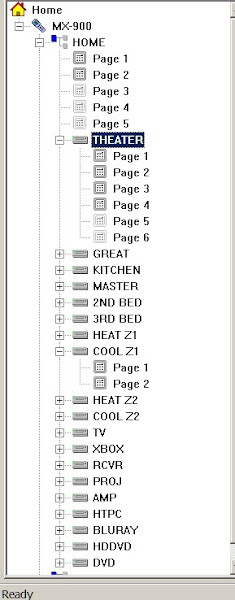
Your Xsight remote looks very similar to the NEVO remotes. After reading online some, I see that some of the NEVO remotes would be great for what I'm doing. Do you happen to know if UEI offers custom 2-way RS232 support or does the custom RS232 only support one-way?
http://www.mynevo.com/html.php?page_id=345
Also, do you know if the NEVO software can be used with your remote?[/img] |
|
| Back to top |
|
 |
mdavej
Expert
Joined: 08 Oct 2003
Posts: 4501
|
 Posted: Sun Jul 08, 2012 12:51 pm Post subject: Posted: Sun Jul 08, 2012 12:51 pm Post subject: |
 |
|
Unfortunately Xsight is just like harmony in terms of pages. You get pages of devices and pages of activities. Macros (besides activity macros) live on device pages. There are no commands to jump to specific pages. Also, when you run an activity macro, it ends on a specific device page.
Arranging items on pages is tedious and requires good planning because while you can easily arrange things on a page, you can't move items from page to page without deleting and re-adding that item. So the software is nowhere as sophisticated as URC.
The Nevo C2 and C3 are identical to their Xsight cousins and use the same software, which is unfortunately, different from the other Nevo models. Xsight/Nevo C2/C3 only works with the ez-rc.com website.
This is a classic case of getting what you pay for. Xsight is quite cheap and has software to match. URC is much more expensive and has much better software. JP1, on the other hand is the opposite. The software is incredibly sophisticated and powerful, thanks to the countless hours of work and generosity of many talented volunteers over the past 10 years or so. While the hardware is dirt cheap. |
|
| Back to top |
|
 |
|
|
You cannot post new topics in this forum
You cannot reply to topics in this forum
You cannot edit your posts in this forum
You cannot delete your posts in this forum
You cannot vote in polls in this forum
|
Powered by phpBB © 2001, 2005 phpBB Group
|