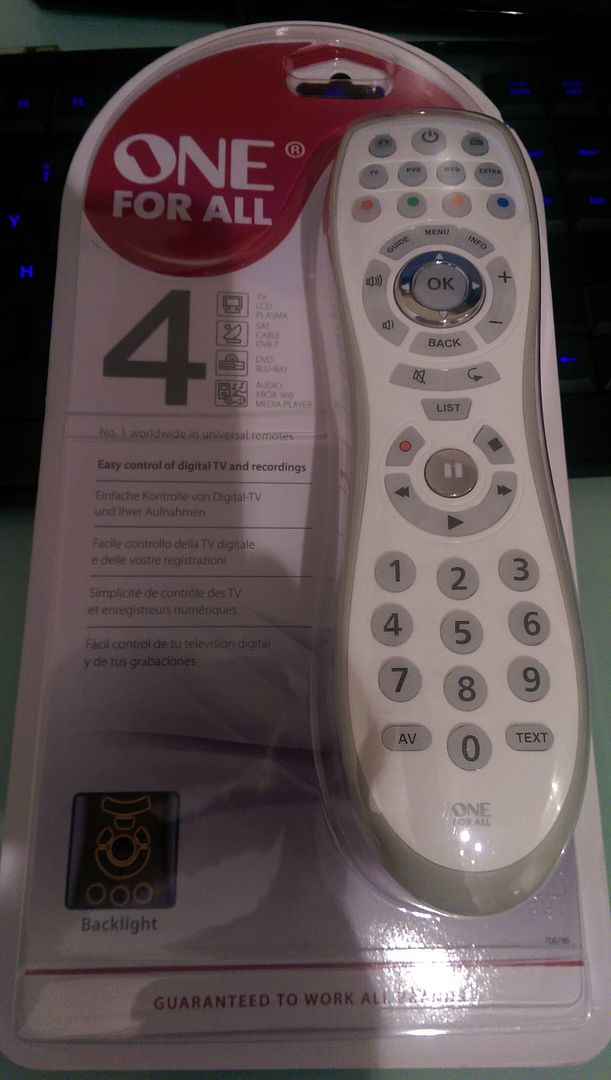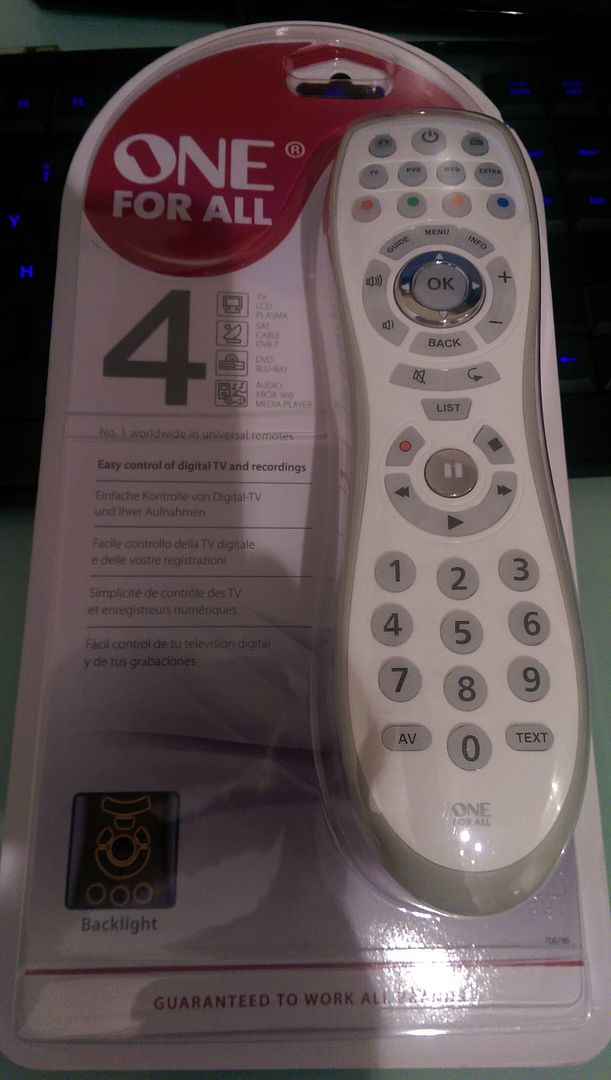Page 3 of 11
Posted: Fri Nov 27, 2015 8:55 am
by JezW
Wow. So it really is that complicated.
So I think my explanation was pretty much correct in terms of activities. I didn't mean that the activities have functions, what I meant was that the activities allow buttons on the remote to change function. Is this correct (and the terminology correct)?
In the same way as activities behave, when you press device, this results in the remote buttons changing their function. Therefore the difference between changing device, and changing activity, is that within an activity the remote buttons can operate multiple devices as opposed to one specific device?
Graham, you said that with the extender there are 12 devices and you can have a LKP or DKP on each, so two functions per button = 24 functions. But would you not also retain the normal button press as well so 36 functions?
It's brilliant having the person who wrote the extender around to answer questions. Really looking forward to programming this control!
Posted: Fri Nov 27, 2015 9:12 am
by mathdon
JezW wrote:So I think my explanation was pretty much correct in terms of activities. I didn't mean that the activities have functions, what I meant was that the activities allow buttons on the remote to change function. Is this correct (and the terminology correct)?
In the same way as activities behave, when you press device, this results in the remote buttons changing their function. Therefore the difference between changing device, and changing activity, is that within an activity the remote buttons can operate multiple devices as opposed to one specific device?
Yes to both. However, macros enable you to make a function on one device send a signal for another device, so the difference is not entirely a clean one. You can, for example, use macros to make the volume buttons on the PVR device send the volume signals of the TV device, something that can also be achieved with an activity without the use of macros.
Graham, you said that with the extender there are 12 devices and you can have a LKP or DKP on each, so two functions per button = 24 functions. But would you not also retain the normal button press as well so 36 functions?
The original function remains in the remote but the LKP/DKP takes priority, so (with an LKP) a short press sends the short-press macro, a long press sends the long-press macro, neither send the original signal. BUT, and sorry to complicate matters further, if this LKP is on an unshifted button and you have not assigned a function to the shifted form of that button, then shift + button WILL send the original signal of the unshifted button. This is a feature known as "shift cloaking" and is explained in the extender manual.
I know the more you ask, the more things emerge that just add to the complexity of what there is to learn. It will all become much clearer when you have the remote and can start experimenting with it.
It's brilliant having the person who wrote the extender around to answer questions. Really looking forward to programming this control!
Thank you

.
Posted: Fri Nov 27, 2015 10:12 am
by The Robman
Jez, I think you are starting to see just how powerful these remotes become with JP1 and extenders, but given that you don't even have a remote yet, I still think a little bit of walking before running is a good idea.
So, when you get the remote, first try programming it for each device. I know you are supposed to pre-program the Nevo from the company web site first, and I'm guessing that's what we also recommend for the 6440. Either way, you should try loading upgrades for each of your devices, or use built in setup codes, and verify that they all work properly. For the amp, you will probably need to learn the buttons and build an upgrade, so take care of that next.
Then, once you have all that working, try jumping in to the extender.
And no, we haven't decided that you should get the Euro version over the US version, get whichever one you prefer. I use the term 6440 in my posts only because I can't remember the name of the US version and I can't be bothered to go find it and cut & paste it each time!

Posted: Fri Nov 27, 2015 10:39 am
by JezW
mathdon wrote:BUT, and sorry to complicate matters further,
Pretty much closed my eyes and let out a deep sigh when you said this

We'll leave that one for later!
Sounds like I better get the remote and start playing around because what you said before that about LKP/DKP doesn't really make sense to me either...
6440 Extender Manual wrote:"12.2 Long Keypress (LKP)
This function enables you to put two device-specific macros on one key. The first is selected by a short press of the corresponding button, the second by a longer press. You enter the two macros separately in the Macro Definition section, into the boxes for Short Keys and Long Keys.
I'm just a bit confused how short press macros are interlinked with long press macros? A short press could just be sending one IR code (as opposed to a macro) couldn't it?
For example, let's look at the red button on the remote, and count up the ways in which a different function or macro could be transmitted:
Short press red
TV-->Red
PVR-->Red
DVD-->Red
EXTRA-->Red
Shift+TV (TV2)-->Red
Shift+PVR (PVR2)-->Red
Shift+DVD (DVD2)-->Red
Shift+EXTRA (EXTRA2)-->Red
XShift+TV (TV3)-->Red
XShift+PVR (PVR3)-->Red
XShift+DVD (DVD3)-->Red
XShift+EXTRA (EXTRA3)-->Red
Long Press Red (LPR)
TV-->LPR
PVR-->LPR
DVD-->LPR
EXTRA-->LPR
Shift+TV (TV2)-->LPR
Shift+PVR (PVR2)-->LPR
Shift+DVD (DVD2)-->LPR
Shift+EXTRA (EXTRA2)-->LPR
XShift+TV (TV3)-->LPR
XShift+PVR (PVR3)-->LPR
XShift+DVD (DVD3)-->LPR
XShift+EXTRA (EXTRA3)-->LPR
Double Press Red (DPR)
TV-->DPR
PVR-->DPR
DVD-->DPR
EXTRA-->DPR
Shift+TV (TV2)-->DPR
Shift+PVR (PVR2)-->DPR
Shift+DVD (DVD2)-->DPR
Shift+EXTRA (EXTRA2)-->DPR
XShift+TV (TV3)-->DPR
XShift+PVR (PVR3)-->DPR
XShift+DVD (DVD3)-->DPR
XShift+EXTRA (EXTRA3)-->DPR
(36 combinations)
mathdon wrote:But each physical button is three logical buttons (unshifted, shifted and double-shifted)
But then before pressing red...you can shift it also!
eg.
Short press shift red
TV-->Shift Red
..
..
XShift+EXTRA (EXTRA3)-->Shift Red
Long Press Shift Red
TV-->Shift LPR
..
..
XShift+EXTRA (EXTRA3)-->Shift LPR
Double Press Shift Red
TV-->Shift DPR
..
..
XShift+EXTRA (EXTRA3)-->Shift DPR
(36 combinations)
...Then there's XShift + XShift red
(36 combinations)
Total = 36 x 3 = 108 combinations per key (not account for activities!)
Where am I going wrong?

Posted: Fri Nov 27, 2015 10:47 am
by JezW
The Robman wrote:I still think a little bit of walking before running is a good idea.
Haha..yep...I think I'm trying to work out the best sprinting technique before I've started walking

Posted: Fri Nov 27, 2015 10:53 am
by mathdon
JezW wrote:Where am I going wrong?
You can't have short press, long press and double press all on the same key. You have either short press and long press OR single press and double press. So 24 x 3 = 72, as I said earlier.
The Robman wrote:And no, we haven't decided that you should get the Euro version over the US version, get whichever one you prefer.
OOH, NO! I strongly advise the European URC-6440 as this has the European code database in it. If you get the US OARUSB04G then it has, even with the extender, the US code database in it. Almost certainly you will not find built-in setup codes in it for any of your equipment.
The Robman wrote:I know you are supposed to pre-program the Nevo from the company web site first, and I'm guessing that's what we also recommend for the 6440.
No, it's not what is recommended for the 6440, either by us or by the manufacturer. The company website for the 6440 is there to provide setup codes absent from the built-in database. It is NOT equivalent to EZ-RC for the Nevo.
Posted: Fri Nov 27, 2015 11:04 am
by JezW
Ok sorry, I know you said before that the LKP and DKP "take priority" but I'm just struggling to understand what this means, and where the single short-press capability of this button has now gone?
I'm just trying to understand how this remote works before I start programming it. I feel that'll give me a better chance once I get going.
I'll go pick up a URC 6440 tomorrow...or maybe tonight, there's a shop nearby that has them in stock

Posted: Fri Nov 27, 2015 11:13 am
by The Robman
mathdon wrote:OOH, NO! I strongly advise the European URC-6440 as this has the European code database in it. If you get the US OARUSB04G then it has, even with the extender, the US code database in it. Almost certainly you will not find built-in setup codes in it for any of your equipment.
Why would that matter to a JP1 user? Do you use any built in codes for your equipment? And Jez only has 4 devices that he wants to control.
Ok, let me ask you, when this remote has the extender installed, does it have reduced memory for loading upgrades, is that an issue? If there's enough memory for 4 upgrades, even if each of them needs a protocol upgrade, what's the issue?
Posted: Fri Nov 27, 2015 11:28 am
by The Robman
Jez,
Let me see if I can help clarify how a button works.
When you program a device, either using a built in setup code, or using an upgrade that you loaded, it sends the signal that you just programmed, and it does this in regular mode and shifted mode. (If your remote supports the shifted mode).
But, you also have the ability to re-program it using keymoves (which we discussed earlier) and macros. When you program a keymove or a macro, you are overlaying the button, so you take away it's original function. And the keymove or macro can replace either the regular version or the shifted version.
So, let's say that you built an upgrade with function X assigned to the MENU button. Here's what you would have...
MENU = X
shift/MENU = X
Now let's say that you programmed function Y to the regular version of the button using a keymove, now you would have...
MENU = Y
shift/MENU = X
You could now program a macro to the shifted version if you like, so now you would have...
MENU = Y
shift/MENU = macro
So, as you can see, even though function X is still programmed to the MENU button, there's no way to actually get to function X anymore, so is it really still programmed there? If a man makes a sound in the woods and nobody hears him, did he really make a sound? Hmmm.
When you program a LKP or DKP or whatever to a button, you are programming a really fancy keymove to that button. So back to our original button, let's say you programmed a LKP on it where a long press sends Macro A and a short press sends Macro B, you would end up with this...
MENU (long) = Macro A
MENU (short) = Macro B
shift/MENU = X
Now let's say that you decided to program a DKP on this button, you would end up with this...
MENU (1 press) = DKP #1
MENU (2 press) = DKP #2
shift/MENU = X
The keymove generated by the DKP replaced the keymove generated by the LKP (not overlayed, actually deleted and replaced, so the LKP no longer exists).
And you also asked whether you could program a function code instead of a macro, in the LKP, well, you could program a macro with 1 step, that being the button that holds the function code that you want to use.
So how's that? Any clearer?
Posted: Fri Nov 27, 2015 12:39 pm
by mathdon
The Robman wrote:Why would that matter to a JP1 user? Do you use any built in codes for your equipment.
Yes, always. I never create upgrades from scratch. For Jez that would involve learning every key, finding the protocol and OBC and creating an upgrade from all that info. With the URC-6440, if you have a built-in setup code then there is an RMIR button to create the device upgrade that corresponds to it. (This feature doesn't exist for any other remote except XSights, where even EZ-RC provides a device upgrade for all setup codes that you install.) You then need only modify the few buttons that are wrong or missing for your particular equipment. Far, far easier than starting from scratch. Even before the 6440 I used built-in setup codes with keymoves to add or correct where required.
Ok, let me ask you, when this remote has the extender installed, does it have reduced memory for loading upgrades, is that an issue? If there's enough memory for 4 upgrades, even if each of them needs a protocol upgrade, what's the issue?
The extender does not affect the amount of memory for upgrades, or for anything else. It does not reside in the E2 area. It is, as far as I am aware, the only extender that still leaves the learning feature untouched. The issue is the one described above.
One thing I have learned the hard way in my time in these forums is that everyone has their own way of working with JP1 remotes and our software. But with the URC-6440 and OARUSB04G, the facility to create upgrades from built-in setup codes with just a single click is something I would not give up lightly by having a US rather than a European version of the remote.
"Activity"
Posted: Fri Nov 27, 2015 1:02 pm
by pH7_jp1
I will throw something out about "Activity" from a slightly less technical viewpoint, but the way I have thought of it in the past. My viewpoint is more about the thought paradigm you use when you pick up a remote to use it. In the past, the universal remote was thought of as a replacement for several original remotes. As such, the device buttons were there to put the remote into the mode to emulate one OEM remote for one device. So, accomplishing something usually required, pressing a device button, pressing buttons for that device, pressing another device button, buttons for that device, etc. So using the universal remote was equivalent to picking up an OEM remote, pressing some buttons, picking up another OEM remote, pressing buttons, etc. The down side, to this philosophy is that simply watching cable, and using a receiver for sound might mean using a one device for controlling sound, another for changing channels, etc.
Using a philosophy that is "Activity" oriented is that you have a single button on the remote that describes what you want to do now, like "Watch Cable", "Watch BluRay", "Listen to Radio", etc. Pressing such an Activity button accomplishes several things - It assigns which device is controlled by sets of keys, it turns on the devices that need to be on for that activity and turns off those devices that are not needed, selects the correct input for those devices that need changing. So one press of an Activity button, sets the power state and input each device and sets up how the buttons on the remote control the devices for that Activity.
So, to my way of thinking, the concept of "Activity" is a philosophy of how the remote should be configured and used.
Extenders and macros are just the tools we use to achieve this, or any other paradigm you prefer for how you want to use your remote to control your system. It just so happens that the newer remotes (Nevo and Xsight are an example) have the concept of "Activity" built in to the remote.
Hopefully, I helped clarify instead of just making things more confusing.
Posted: Fri Nov 27, 2015 1:22 pm
by 3FG
Graham,
I certainly agree that having the ability to create upgrades from built-in setup codes is convenient. And that facility will work just fine for a UK user (or any country) of a OARUSB04G remote. For example, Jeremy has a SKY+ HD box. He could log onto Simpleset.com as a North American user, tell it he has a device from Sky UK, and it will provide him with an assortment of upgrades. From there he can follow the same procedures as if the setup code(s) were built in.
So it could be an extra step, but in this case while he's at Simpleset.com, he can add an Audio device, select Roksan, and get two candidate upgrades. So it's probably not an extra step.
BTW, one of the Roksan upgrades is just NEC1 32.159. But the other has an unusual and very long protocol executor. I'm going to take a look at it now.
Posted: Fri Nov 27, 2015 2:13 pm
by The Robman
Graham, while I certainly agree that the Euro model might offer a few more conveniences over the US version, if Jez ultimately decides that he likes the US model more than the UK model, I (personally) would not use the convenience argument as one that would eliminate the US model from consideration.
After all, once the remote is set up, you're done, right? So better to get the remote that you want to use, over the one that's easier to set up.
Posted: Fri Nov 27, 2015 2:55 pm
by tranx
Yes everyone seems to have a different way of doing things.
pH7_jp1, I agree with that Concept of "activity" and that activity buttons can often carry a command to select the appropriate input, and less often a macro to select inputs for several devices, and that it can equally be done without input tracking by using an activity button, a device button, keymoves, or indeed any button with macros and the 6440 Extender. With so much power and flexibility, the same sort of thing also applies to the device buttons.
However, apart from JP1 remotes with an extender which offers ToadTogs which may be set up to serve that purpose, I only know of the Harmony remotes which can track just the current inputs, and the the current power states of devices, to turn them on and off when needed. To that end JP1 extenders score because they can usually track 8 user-chosen variables per device, potentially for other purposes too. For us the trouble is that we each have a remote so, unless one of us stays asleep long enough and as mentioned already, synchronising such variables could be a problem!
In UK there is not much need for input tracking because it is common for gadgets to respond to discrete Input commands, but I think it is less common than in USA for them to respond to discrete power commands. So in our setups we just use separate power commands for some devices outside the activity-concept macros, with input switching for each device on the device buttons, and macros on activity buttons etc. only for combinations which require several (not just the Tv) devices to be set up in a certain way (not primarily to mix commands for various devices), then Shift on the same activity buttons etc. to turn them all off and to return to the most usual Tv input (which corresponds to the concept 'watch tv', but does not need an activity button either).
With the 6440/OARUSB04G Extenders and ComboCancel, the activity buttons can just be used as a handy places to put the 'activity concept' macros and we don't actually find any need for the Activity 'mixed device button groups'. For 6440/OARUSB04G I guess they could be more valuable in the remotes, as supplied, which offer just two Combi-modes and a very limited number of relatively inflexible macros.
Posted: Fri Nov 27, 2015 3:46 pm
by JezW
The Robman wrote:
So how's that? Any clearer?
I'll say mostly clearer!

I'll be honest - I don't fully understand it all but I'm sure I will soon.
Thanks for the explanation ph7, that helped too

I thought for my first remote...let's just forget about the colour and get a move on...
So the good news is...