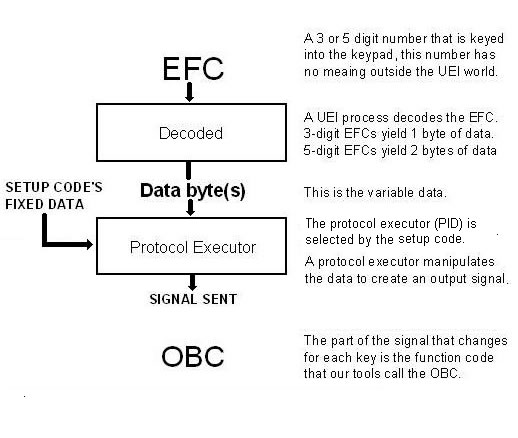Posted: Mon Oct 31, 2011 10:10 am
So for the 'visual learners' here (like me), if we take vickyg2003's excellent overview graphic of the process and use: 'Decoded' = (Device:, Sub-device:, Protocol:, and function) in the top 'Decoded' box, Data byte(s) as Hex as the output of decoded into the Protocol Executor, and (binary signal, sent using Protocol:) as the signal output, which =OBC (as decimal), to the 'Signal Sent' part of the diagram... that's pretty much a basic overview and explains the use of the 'details' that eferz used above? (I'm asking if I got it close to right  )
)
Or, is OBC actually the 'token' for 'function' in my 'formula' above?
Not trying to beat the horse more, but looking for where the other detail fits in the whole process, in a more visual way.
Or, is OBC actually the 'token' for 'function' in my 'formula' above?
Not trying to beat the horse more, but looking for where the other detail fits in the whole process, in a more visual way.