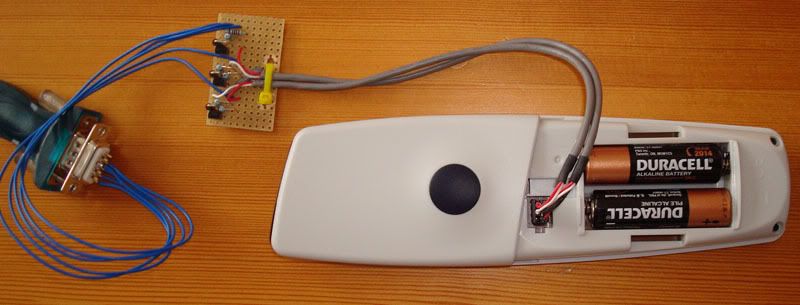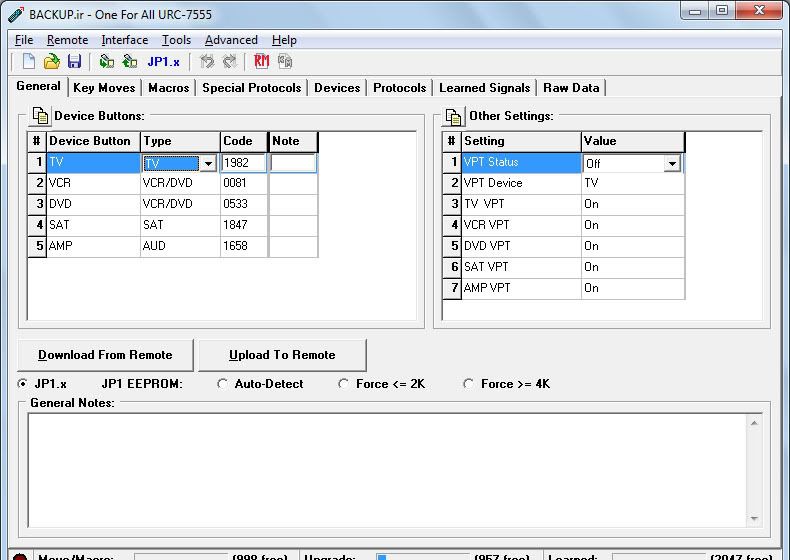|
JP1 Remotes
|
| View previous topic :: View next topic |
| Author |
Message |
roberthunt
Joined: 21 Nov 2009
Posts: 21
|
 Posted: Thu Nov 26, 2009 7:50 pm Post subject: Technika LCD22-218 Posted: Thu Nov 26, 2009 7:50 pm Post subject: Technika LCD22-218 |
 |
|
I'm new to all of this so I'm trying to get my head around it all. I managed to build myself a JP1 cable which works fine with IR.exe but that's about as far as I got.
1. Device: Technika LCD22-218
2. Type of device: TV/DVD Combo with iPod Dock
3. Year: 2009
4. JP1/UEI Remote model: URC-1660 (OFA Sky+)
5. Do you have a JP1 cable? Yes
6. Still have original remote? Yes
7. Checked the file section? Yes
8. Checked Pronto file section (at R/C)? Yes
9. Partially working setup code? Yes TV/0435
10. Learning remote question? No
My UEI remote comes up at a URC-7555 when I did a download in IR.exe I assume this is because it is the same family or something?
I found the partial code using a code search that operates some features of the TV, is it possible to discover other features using brute force?
Thanks |
|
| Back to top |
|
 |
vickyg2003
Site Admin
Joined: 20 Mar 2004
Posts: 7073
Location: Florida
|
 Posted: Thu Nov 26, 2009 10:32 pm Post subject: Posted: Thu Nov 26, 2009 10:32 pm Post subject: |
 |
|
Hi Robert,
Are you sure your remote is not a learning remote? Its sibling the urc-7550 has learning. If so, you could make this real easy on yourself.
While the TV/0435 is a simple NEC1,0 signal yielding only 255 codes, this device could use a combo code, which would make the brute force method almost impossible.
Since this does respond to NEC1 0, commands, I'd suggest you try a few of these DVD setup codes, 1115, 1316, 0831, 0770, 1173, all of which are known to work with Technika DVDs.
_________________
Remember to provide feedback to let us know how the problem was solved and share your upgrades.
Tip: When creating an upgrade, always include ALL functions from the oem remote, even if you never plan on assigning them to a button. Complete function lists makes an upgrade more helpful to others.
|
|
| Back to top |
|
 |
Capn Trips
Expert
Joined: 03 Oct 2003
Posts: 3990
|
 Posted: Fri Nov 27, 2009 7:36 am Post subject: Posted: Fri Nov 27, 2009 7:36 am Post subject: |
 |
|
Wow. I'm surprised that a Sky+ remote is JP1 ready out of the box! When I lived in the UK, I had a Sky and Sky+ boxes and their corresponding remotes were a bear to modify for JP1 use. If you have successfully downloaded your remote, obviously it's ready. What does your remote look like? Can you post a few pictures? Usually if it selects an rdf, then that is what should be used, but it's conceivable that a new or modified rdf might be necessary if this indeed a previously unidentified JP1 remote.
_________________
Beginners - Read this thread first
READ BEFORE POSTING or your post will be DELETED!
Remotes: OFA XSight Touch, AR XSight Touch
TVs: LG 65" Smart LED TV; Samsung QN850BF Series - 8K UHD Neo QLED LCD TV
RCVR: Onkyo TX-SR875; Integra DTR 40.3
DVD/VCR: Pioneer DV-400VK (multi-region DVD), Sony BDP-S350 (Blu-ray), Toshiba HD-A3 (HD-DVD), Panasonic AG-W1 (Multi-system VCR);
Laserdisc: Pioneer CLD-D704.
Amazon Firestick
tape deck: Pioneer CT 1380WR (double cassette deck)
(But I still have to get up for my beer) |
|
| Back to top |
|
 |
roberthunt
Joined: 21 Nov 2009
Posts: 21
|
 Posted: Fri Nov 27, 2009 7:38 am Post subject: Posted: Fri Nov 27, 2009 7:38 am Post subject: |
 |
|
Thanks for your reply
I'm 99% sure it's not a learning remote because there is nothing mentioned about it in the manual and it only has an IR transmitter circuit. It's basically a Sky+ remote clone that supports a SAT and TV device. When I did a download with IR.exe it comes up with the URC-7555 which has significantly more features, however my currently programmed TV and SAT codes are correctly listed in the IR.exe tab.
I tried all of the codes you mentioned but none of them were accepted by the remote (I think the remote only has codes for TV and SAT devices in it's ROM). |
|
| Back to top |
|
 |
roberthunt
Joined: 21 Nov 2009
Posts: 21
|
 Posted: Fri Nov 27, 2009 7:52 am Post subject: Posted: Fri Nov 27, 2009 7:52 am Post subject: |
 |
|
| Capn Trips wrote: | | Wow. I'm surprised that a Sky+ remote is JP1 ready out of the box! |
This is a One-For-All URC-1660 which is a Sky+ clone so it's not the official Sky+ remote you get with the box. Here are some pictures of it:
Front:

Back:

JP1.2 Serial Cable attached:
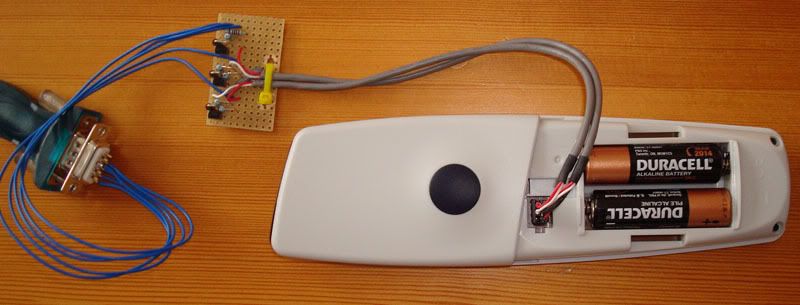
IR.exe when I did a download:
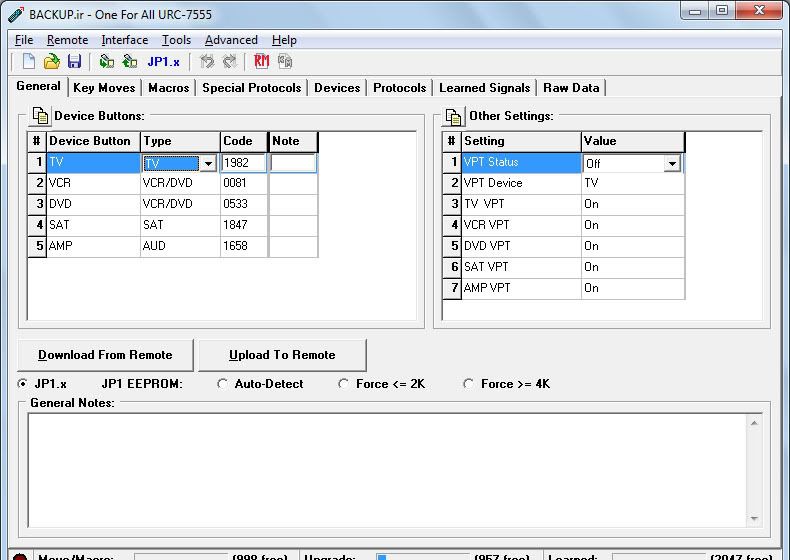
There is a label on the battery cover that says:
URC 11-1660 R00
RC60C - 1075 EC |
|
| Back to top |
|
 |
vickyg2003
Site Admin
Joined: 20 Mar 2004
Posts: 7073
Location: Florida
|
 Posted: Fri Nov 27, 2009 7:59 am Post subject: Posted: Fri Nov 27, 2009 7:59 am Post subject: |
 |
|
| Quote: | | I tried all of the codes you mentioned but none of them were accepted by the remote (I think the remote only has codes for TV and SAT devices in it's ROM). |
Typically if the signature is the same they have all of the same codes, but its not unusual for those codes not to be accessible through the user interface, and a cable is required.
However you can check to see if the EFC's from the devices I listed work with your current TV/0435 code. Use the Lookup tool and check out the Technika DVD players. You'll want to check out EFC's that work with NEC1 0.
Good luck
_________________
Remember to provide feedback to let us know how the problem was solved and share your upgrades.
Tip: When creating an upgrade, always include ALL functions from the oem remote, even if you never plan on assigning them to a button. Complete function lists makes an upgrade more helpful to others.
|
|
| Back to top |
|
 |
roberthunt
Joined: 21 Nov 2009
Posts: 21
|
 Posted: Fri Nov 27, 2009 11:04 am Post subject: Posted: Fri Nov 27, 2009 11:04 am Post subject: |
 |
|
What would the first two digits be for the EFC code be?
EDIT: Never mind, figured out it was 00 |
|
| Back to top |
|
 |
3FG
Expert
Joined: 19 May 2009
Posts: 3367
|
 Posted: Fri Nov 27, 2009 12:33 pm Post subject: Posted: Fri Nov 27, 2009 12:33 pm Post subject: |
 |
|
Robert,
It is very likely that your remote has nearly the same chip as in a URC 7555/7556, because it is cheaper for the manufacturer. Also, if the ROM mask is changed, they'll put in a different signature. You can see the signature on the Raw tab, near the beginning. It will look like 31 30 37 35 31 30 37 35, which is just the hexadecimal representatom of the Ascii codes for 10751075.
So, the processor is capable to support 5 devices, but the 1660 only has 2 device buttons. Unless the remote provides a way to be put into other device modes, you can't try the setup codes that Vicky suggested without using a cable. The remote has 4 device modes (internally): TV, VCR/DVD, SAT, and Audio, and a different page of setup codes for each of the device modes. Since the remote has no device button like VCR or DVD, it's not possible to enter setup codes for that page. Instead the setup codes would index into the TV or SAT page.
It is probably safe to change setup codes using IR by downloading from the remote (save the file!) changing the type of the TV device button to VCR/DVD, and entering the setup code to be tested. Then upload to the remote. After testing, restore the original data to the remote. Note, however, that the RDF file isn't correct for the 1660, so don't blithely add keymoves, macros, or upgrades.
If something goes wrong, you can restore the remote to factory condition by going into setup mode (two blinks) and entering 981 (4 blinks). After a 981 reset, you would need to re-enter the TV and SAT setup codes. |
|
| Back to top |
|
 |
roberthunt
Joined: 21 Nov 2009
Posts: 21
|
 Posted: Fri Nov 27, 2009 7:50 pm Post subject: Posted: Fri Nov 27, 2009 7:50 pm Post subject: |
 |
|
Some good results so far, I did a brute force entry of all 256 EFC codes on the partially functional TV/0435 code I located, here are the 120 codes that work.
The ones listed as ??? cause the IR Acknowledge LED on the TV to blink but do not generate any visual response, this is most likely due to the buttons only working in a certain mode which can be identified with further investigation (I was in analogue TV mode whilst testing).
| Code: |
255 Favourite list
254 ???
253 ???
252 ???
251 ???
250 ???
249 ???
248 Display
247 Favourite List
246 ???
245 ???
244 ???
243 ???
241 Bass Adjust Up
240 ???
239 Sound Mode
238 ???
237 Bass Adjust Down
236 ???
235 ???
233 Bass Adjust Up
232 ???
231 Sound Mode
230 ???
229 Bass Adjust Down
228 ???
195 DVB Mode
194 2
193 Mute
192 iPod Mode
191 ???
190 1
189 Standby/Power
188 DVD Mode
187 DVB Mode
186 2
185 Mute
184 iPod Mode
183 ???
182 1
181 Standby/Power
180 DVD Mode
179 ??? Channel Jump
178 Channel List
177 ???
176 Menu
174 Volume Down
173 ???
171 ???
170 Channel List
169 ???
168 Menu
166 Volume Down
165 ???
131 ???
130 ???
129 ??? Channel Jump
128 ???
127 Teletext
126 ???
125 ???
124 ???
123 ???
122 ???
121 ??? Channel Jump
120 ???
119 Teletext
118 ???
117 "-/--"
116 ???
115 Volume Down
114 Picture Mode
113 ??? Channel Jump
112 Aspect Ratio
111 Volume Up
110 Sleep Timer
109 ??? Channel Jump
108 Channel List
107 Volume Down
106 Picture Mode
105 ??? Channel Jump
104 Aspect Ratio
103 Volume Up
102 Sleep Timer
101 ??? Channel Jump
100 Channel List
067 6
066 0
065 4
064 8
063 5
062 9
061 3
060 7
059 6
058 0
057 4
056 8
055 5
054 9
053 3
052 7
051 ???
050 ???
048 Display?
047 ??? Channel Jump
046 ???
045 Volume Up
044 Source Menu
043 ???
042 ???
040 Display?
039 ??? Channel Jump
038 ???
037 Volume Up
036 Source Menu
003 ???
002 ???
001 ???
000 Display?
|
Here is the TV in question for other viewers of the thread (Technika 218 22" DVD/iPod Combo sold by Tesco in the UK, also available in a 19" model with identical features and remote):

And the (horrifically counter-intuitive) remote that comes with it:

What would be the next step in creating an upgrade file for this remote (URC-1660)?
Thanks for all your help so far, I was about to give up at one point but I'm glad I kept at it. |
|
| Back to top |
|
 |
The Robman
Site Owner
Joined: 01 Aug 2003
Posts: 21234
Location: Chicago, IL
|
 Posted: Sat Nov 28, 2009 12:43 am Post subject: Posted: Sat Nov 28, 2009 12:43 am Post subject: |
 |
|
Here is your list re-arranged in OBC order. You'll notice that the whole list repeats starting with OBC 128.
| Code: | OBC EFC Function
000 181 Standby/Power
001 185 Mute
002 183 ???
003 187 DVB Mode
004 180 DVD Mode
005 184 iPod Mode
006 182 1
007 186 2
008 053 3
009 057 4
010 055 5
011 059 6
012 052 7
013 056 8
014 054 9
015 058 0
016 117 "-/--"
017 121 ??? Channel Jump
018 119 Teletext
019 123 ???
020 116 ???
021 120 ???
022 118 ???
023 122 ???
024 245 ???
025 249 ???
026 247 Favourite List
027 251 ???
028 244 ???
029 248 Display
030 246 ???
031 250 ???
064 165 ???
065 169 ???
067 171 ???
069 168 Menu
070 166 Volume Down
071 170 Channel List
072 037 Volume Up
074 039 ??? Channel Jump
075 043 ???
076 036 Source Menu
077 040 Display?
078 038 ???
079 042 ???
080 101 ??? Channel Jump
081 105 ??? Channel Jump
082 103 Volume Up
083 107 Volume Down
084 100 Channel List
085 104 Aspect Ratio
086 102 Sleep Timer
087 106 Picture Mode
088 229 Bass Adjust Down
089 233 Bass Adjust Up
090 231 Sound Mode
091 235 ???
092 228 ???
093 232 ???
094 230 ???
128 189 Standby/Power
129 193 Mute
130 191 ???
131 195 DVB Mode
132 188 DVD Mode
133 192 iPod Mode
134 190 1
135 194 2
136 061 3
137 065 4
138 063 5
139 067 6
140 060 7
141 064 8
142 062 9
143 066 0
144 125 ???
145 129 ??? Channel Jump
146 127 Teletext
147 131 ???
148 124 ???
149 128 ???
150 126 ???
151 130 ???
152 253 ???
153 001 ???
154 255 Favourite list
155 003 ???
156 252 ???
157 000 Display?
158 254 ???
159 002 ???
192 173 ???
193 177 ???
195 179 ??? Channel Jump
197 176 Menu
198 174 Volume Down
199 178 Channel List
200 045 Volume Up
202 047 ??? Channel Jump
203 051 ???
204 044 Source Menu
205 048 Display?
206 046 ???
207 050 ???
208 109 ??? Channel Jump
209 113 ??? Channel Jump
210 111 Volume Up
211 115 Volume Down
212 108 Channel List
213 112 Aspect Ratio
214 110 Sleep Timer
215 114 Picture Mode
216 237 Bass Adjust Down
217 241 Bass Adjust Up
218 239 Sound Mode
219 243 ???
220 236 ???
221 240 ???
222 238 ??? |
_________________
Rob
www.hifi-remote.com
Please don't PM me with remote questions, post them in the forums so all the experts can help!
Last edited by The Robman on Sat Nov 28, 2009 10:15 am; edited 1 time in total |
|
| Back to top |
|
 |
vickyg2003
Site Admin
Joined: 20 Mar 2004
Posts: 7073
Location: Florida
|
 Posted: Sat Nov 28, 2009 7:27 am Post subject: Posted: Sat Nov 28, 2009 7:27 am Post subject: |
 |
|
Okay the next step was to put these into OBC order, like Rob did above.
Now you use either RM (Remote Master) or KM (Keymaster) to input your list of possible functions.
Since you wisely kept track of things that caused a reaction without necessarily doing anything, you have some good candidates for your missing keys.
The next step in discovery is to check your ??? keys while you are in a mode that will accept them.
Your going to want to be in DVD mode, playing a DVD, while you hunt for Play, stop, pause, rew...
Likewise you are going to want to be viewing a menu when you go hunting for your arrow keys.
_________________
Remember to provide feedback to let us know how the problem was solved and share your upgrades.
Tip: When creating an upgrade, always include ALL functions from the oem remote, even if you never plan on assigning them to a button. Complete function lists makes an upgrade more helpful to others.
|
|
| Back to top |
|
 |
The Robman
Site Owner
Joined: 01 Aug 2003
Posts: 21234
Location: Chicago, IL
|
 Posted: Sat Nov 28, 2009 10:18 am Post subject: Posted: Sat Nov 28, 2009 10:18 am Post subject: |
 |
|
You should also notice that most functions are grouped together with other similar functions, the prime example being the numeric buttons that all appear together and in order. When you find the play button, for example, you will probably find that pause, rewind, etc are all next to it in the OBC list.
_________________
Rob
www.hifi-remote.com
Please don't PM me with remote questions, post them in the forums so all the experts can help! |
|
| Back to top |
|
 |
roberthunt
Joined: 21 Nov 2009
Posts: 21
|
 Posted: Sat Nov 28, 2009 11:10 am Post subject: Posted: Sat Nov 28, 2009 11:10 am Post subject: |
 |
|
| Rob, how is the order or the list you generated determined? IE How do you know what OBC number is assigned to what EFC? |
|
| Back to top |
|
 |
3FG
Expert
Joined: 19 May 2009
Posts: 3367
|
 Posted: Sat Nov 28, 2009 12:05 pm Post subject: Posted: Sat Nov 28, 2009 12:05 pm Post subject: |
 |
|
You could use the EFC converter in Misc\spreasheets.
But the better way is to use RM or KM. You're probably going to need these anyway to do much with your cable.
For RM, on the setup page, enter NEC1 protocol, device 0. On the functions tab, locate a button name, e.g. Vol Up, and enter in the EFC you've discovered. The corresponding OBC will be filled in for you. Clicking on column headers will sort the entries (assuming more than one EFC is entered).
Get RM from the sticky in the Software forum.
Last edited by 3FG on Sat Nov 28, 2009 12:08 pm; edited 1 time in total |
|
| Back to top |
|
 |
vickyg2003
Site Admin
Joined: 20 Mar 2004
Posts: 7073
Location: Florida
|
 Posted: Sat Nov 28, 2009 12:07 pm Post subject: Posted: Sat Nov 28, 2009 12:07 pm Post subject: |
 |
|
Robert, KM or RM will compute the OBC's from the EFC's. OBC's are the "make sense" numbers. As Rob pointed out, OBC's are often grouped together by function. Although sometimes that grouping is not something that makes sense to me.
_________________
Remember to provide feedback to let us know how the problem was solved and share your upgrades.
Tip: When creating an upgrade, always include ALL functions from the oem remote, even if you never plan on assigning them to a button. Complete function lists makes an upgrade more helpful to others.
|
|
| Back to top |
|
 |
|
|
You cannot post new topics in this forum
You cannot reply to topics in this forum
You cannot edit your posts in this forum
You cannot delete your posts in this forum
You cannot vote in polls in this forum
|
Powered by phpBB © 2001, 2005 phpBB Group
|