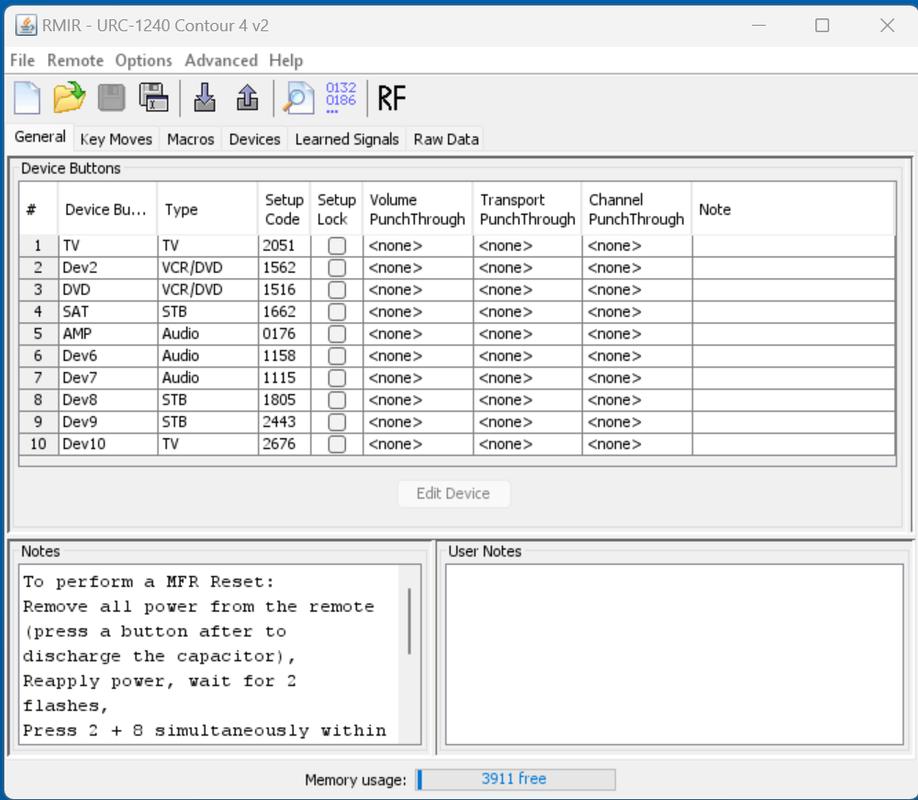Onkyo SC5507 additional codes
Moderator: Moderators
Onkyo SC5507 additional codes
After a successful venture into the world of Primare AVR (thank you Robman), I would like to improve my remotes experience for my Onkyo PR-SC5507 PreProc.
I found Robman's RMDU for Onkyo here: http://www.hifi-remote.com/forums/dload ... e_id=27025
I also found the list of Onkyo IR codes here: http://www.hifi-remote.com/forums/dload ... e_id=25542
I would like to add the commands in the spreadsheet MAIN / lines 126-148 to the RMDU. The spreadsheet lists pronto codes and I have no idea how to translate that.
I usually use URC 1210 remotes. Do they work for Onkyo or do I need another model?
I found Robman's RMDU for Onkyo here: http://www.hifi-remote.com/forums/dload ... e_id=27025
I also found the list of Onkyo IR codes here: http://www.hifi-remote.com/forums/dload ... e_id=25542
I would like to add the commands in the spreadsheet MAIN / lines 126-148 to the RMDU. The spreadsheet lists pronto codes and I have no idea how to translate that.
I usually use URC 1210 remotes. Do they work for Onkyo or do I need another model?
-
The Robman
- Site Owner
- Posts: 21886
- Joined: Fri Aug 01, 2003 9:37 am
- Location: Chicago, IL
- Contact:
I just added some new columns to the MAIN tab of that Onkyo spreadsheet, that show dev1, dev2, obc1 and obc2.
Where OBC2 is blank, you can use the NEC1 protocol, like in the main RM file, but where OBC2 is not blank, you have to use the f16 version of NEC, like in the other 2 RM files.
If you're using the F16 version and want to enter a normal NEC code, set OBC2 to the complement of the OBC1 value (ie, OBC2 = 255 - OBC1).
If you find that you need codes from any of the other tabs, you can insert new columns there any copy the formula that I am using to generate the dev/obc codes.
Where OBC2 is blank, you can use the NEC1 protocol, like in the main RM file, but where OBC2 is not blank, you have to use the f16 version of NEC, like in the other 2 RM files.
If you're using the F16 version and want to enter a normal NEC code, set OBC2 to the complement of the OBC1 value (ie, OBC2 = 255 - OBC1).
If you find that you need codes from any of the other tabs, you can insert new columns there any copy the formula that I am using to generate the dev/obc codes.
Rob
www.hifi-remote.com
Please don't PM me with remote questions, post them in the forums so all the experts can help!
www.hifi-remote.com
Please don't PM me with remote questions, post them in the forums so all the experts can help!
So sorry to have to bother you again.
I tried importing the Onkyo TX-NR696 RMDU to the amp section of the URC 1240, but no joy.
I then learned some codes (names are in the learned codes notes field) that work without issues.
http://www.hifi-remote.com/forums/dload ... e_id=27241
The codes seems to be the same as in the NR696 RMDU.
Unfortunately I am stuck again.
I tried importing the Onkyo TX-NR696 RMDU to the amp section of the URC 1240, but no joy.
I then learned some codes (names are in the learned codes notes field) that work without issues.
http://www.hifi-remote.com/forums/dload ... e_id=27241
The codes seems to be the same as in the NR696 RMDU.
Unfortunately I am stuck again.
-
The Robman
- Site Owner
- Posts: 21886
- Joined: Fri Aug 01, 2003 9:37 am
- Location: Chicago, IL
- Contact:
Could you please give a bit more details on what you're trying to do, and what's not working? (and maybe define "not working", like, is the problem entering the codes in RM, or do they not work once entered, etc)
I see that your learns all show NEC with device code 210 and sub-device 108 or 109. (Note: the reason they show the generic NEC, rather than NEC1, is because they're not complete learns, but this should still be good enough for this purpose).
You don't state which upgrade is supposed to be for the Onkyo, but I see that Misc Audio/2000 uses the NEC1 combo with device code 210, so I'm guessing that's it. I see that the up, down, left, right, ok, vol+, vol- buttons all match your learns, the 1/2/3 buttons hold the codes to CBL/SAT, DVD/BD and GAME, which just leaves VCR/DVR, Power On and Standby un-assigned.
So, what were you trying to do and what didn't work?
I see that your learns all show NEC with device code 210 and sub-device 108 or 109. (Note: the reason they show the generic NEC, rather than NEC1, is because they're not complete learns, but this should still be good enough for this purpose).
You don't state which upgrade is supposed to be for the Onkyo, but I see that Misc Audio/2000 uses the NEC1 combo with device code 210, so I'm guessing that's it. I see that the up, down, left, right, ok, vol+, vol- buttons all match your learns, the 1/2/3 buttons hold the codes to CBL/SAT, DVD/BD and GAME, which just leaves VCR/DVR, Power On and Standby un-assigned.
So, what were you trying to do and what didn't work?
Last edited by The Robman on Thu Jun 05, 2025 6:57 am, edited 1 time in total.
Rob
www.hifi-remote.com
Please don't PM me with remote questions, post them in the forums so all the experts can help!
www.hifi-remote.com
Please don't PM me with remote questions, post them in the forums so all the experts can help!
Apologies I seem to be struggling with things that would seem to be easy. My goal is to learn this stuff, so I can at least to the simple stuff myself.
The original issue was that when I loaded the NR696 RMDU to the remote, the commands did nothing (did not turn the Onkyo on, did not change the volume).
Then I learned the commands and they worked (turned the Onkyo on).
So why does one work and the other not?
Looking at the RMIR file, I saw that a Dev2 was placed between the TV and DVD buttons. RMIR is here: http://www.hifi-remote.com/forums/dload ... e_id=27241
I had apparently placed the NR696 RMDU there instead of the AMP device and of course I could not access it.
I tried removing the Dev2 device, but could not.
I tried resetting the URC1240 to factory defaults and then downloading the remote to an empty RMIR, but the bloody Dev2 is still there.
So how can I get to an empty URC1240 RMIR to then add the RMDUs to the right buttons?
Interestingly the Dev2 was already there in 2024.
I have the Swisscom IPTV now, thanks to Barf's help here: http://www.hifi-remote.com/forums/dload ... e_id=27242
I will report back on how the Swisscom one works once I get everything set up.
The original issue was that when I loaded the NR696 RMDU to the remote, the commands did nothing (did not turn the Onkyo on, did not change the volume).
Then I learned the commands and they worked (turned the Onkyo on).
So why does one work and the other not?
Looking at the RMIR file, I saw that a Dev2 was placed between the TV and DVD buttons. RMIR is here: http://www.hifi-remote.com/forums/dload ... e_id=27241
I had apparently placed the NR696 RMDU there instead of the AMP device and of course I could not access it.
I tried removing the Dev2 device, but could not.
I tried resetting the URC1240 to factory defaults and then downloading the remote to an empty RMIR, but the bloody Dev2 is still there.
So how can I get to an empty URC1240 RMIR to then add the RMDUs to the right buttons?
Interestingly the Dev2 was already there in 2024.
I have the Swisscom IPTV now, thanks to Barf's help here: http://www.hifi-remote.com/forums/dload ... e_id=27242
I will report back on how the Swisscom one works once I get everything set up.
-
The Robman
- Site Owner
- Posts: 21886
- Joined: Fri Aug 01, 2003 9:37 am
- Location: Chicago, IL
- Contact:
The 1210 is part of a family of remotes that includes the 1240 and 1280. While each remote supports a different number of devices, they all use the same chip, which means that, internally, each remote supports 8 devices. Therefore, when you view the remote using RMIR, you can see the extra device buttons.
Why not hide them, you might ask? Well, to most people these extra device buttons can be useful. For example, if you have a device that is only really needed in macros, such as an A/V Selector, you could program that to one of the extra device buttons. If you really need extra device buttons, and you don't need the color buttons for anything else, you could re-program all 4 of them to be addition device buttons. You do this by programming macros to those buttons, where the macro has just 1 step in it, that being one of the extra device buttons.
Now back to the actual issue, I'm afraid that I still don't follow what is, and isn't working, to be of much help to you, I'm afraid.
Why not hide them, you might ask? Well, to most people these extra device buttons can be useful. For example, if you have a device that is only really needed in macros, such as an A/V Selector, you could program that to one of the extra device buttons. If you really need extra device buttons, and you don't need the color buttons for anything else, you could re-program all 4 of them to be addition device buttons. You do this by programming macros to those buttons, where the macro has just 1 step in it, that being one of the extra device buttons.
Now back to the actual issue, I'm afraid that I still don't follow what is, and isn't working, to be of much help to you, I'm afraid.
Rob
www.hifi-remote.com
Please don't PM me with remote questions, post them in the forums so all the experts can help!
www.hifi-remote.com
Please don't PM me with remote questions, post them in the forums so all the experts can help!
Thanks Rob. I am familiar with the URC 12x0 remotes. I am using several 1210s and I have a 1240. With your help I had built a 1210 with four devices using key mapping to the TV device. All worked fine. In RMIR, the 1210 lists the TV device and then DEV2 to DEV10 (as it should).
Things seem different with the 1240 and the 1280. They lists devices in the following sequence (sorry about the formatting of the table):
1210 1240 1280
TV TV TV
DEV2 DEV2 VCR
DEV3 DVD DVD
DEV4 SAT SAT
DEV5 AMP AMP
DEV6 DEV6 Hi-fi
DEV7 DEV7 MP3
DEV8 DEV8 DEV9
DEV9 DEV9 DVB-T
DEV10 DEV10 DEV10
This is probably not as intended, as the first four / eight devices would likely be attributed to the keys.
I had not noticed this strange sequence of the 1240 in the beginning and had in RMIR simply populated lines 1-3 with the RMDUs for my first three devices, placing one of them at DEV2, which does not have a device key associated with it. So no way to make the remote issue commands for DEV2 via keypresses. I suspect that is why your Onkyo NR696 RMDU did not work on my remote, as it was at DEV2.
At the moment my question is whether the device sequences RMIR lists for a factory reset 1240 or 1280 are indeed as they are intended to be. Is an RMDU on the second line really called with DEV2 (in a macro for example). Should the first four lines not be allocated to the four device buttons and then be followed by DEV5 to DEV10. It just does not seem logical to me.
Could it be that the structure of the 1240 and the 1280 is incorrectly set up in RMIR? I would like to clarify this before I go further, as it may actually be the cause of the Onky NR696 RMDU not being associated with the device key of the remote, because it was associated with DEV2 and not with the AMP key.
Things seem different with the 1240 and the 1280. They lists devices in the following sequence (sorry about the formatting of the table):
1210 1240 1280
TV TV TV
DEV2 DEV2 VCR
DEV3 DVD DVD
DEV4 SAT SAT
DEV5 AMP AMP
DEV6 DEV6 Hi-fi
DEV7 DEV7 MP3
DEV8 DEV8 DEV9
DEV9 DEV9 DVB-T
DEV10 DEV10 DEV10
This is probably not as intended, as the first four / eight devices would likely be attributed to the keys.
I had not noticed this strange sequence of the 1240 in the beginning and had in RMIR simply populated lines 1-3 with the RMDUs for my first three devices, placing one of them at DEV2, which does not have a device key associated with it. So no way to make the remote issue commands for DEV2 via keypresses. I suspect that is why your Onkyo NR696 RMDU did not work on my remote, as it was at DEV2.
At the moment my question is whether the device sequences RMIR lists for a factory reset 1240 or 1280 are indeed as they are intended to be. Is an RMDU on the second line really called with DEV2 (in a macro for example). Should the first four lines not be allocated to the four device buttons and then be followed by DEV5 to DEV10. It just does not seem logical to me.
Could it be that the structure of the 1240 and the 1280 is incorrectly set up in RMIR? I would like to clarify this before I go further, as it may actually be the cause of the Onky NR696 RMDU not being associated with the device key of the remote, because it was associated with DEV2 and not with the AMP key.
-
HamburgerHelper1
- Posts: 702
- Joined: Sat Feb 22, 2014 2:58 pm
Onkyo SC5507 additional codes
Ok lets try this
I do not believe the structure of the 1240 and the 1280 is incorrectly set up in RMIR
I think you just misunderstand how to add a device
From the device tab press new then open then select the Onkyo TX-NR696 receiver
file that you downloaded then go to the layout tab and place the funtion on the buttons you desire
when you click the "OK" Button on the bottom right hand corner
the Unassigned window pops up then select the "amp" device button to place it on that
Here is your device 2 issiue file that i have added the Onkyo TX-NR696
load this into RMIR and check the layout and upload to your remote and see if this works
http://www.hifi-remote.com/forums/dload ... e_id=27243
I do not believe the structure of the 1240 and the 1280 is incorrectly set up in RMIR
I think you just misunderstand how to add a device
From the device tab press new then open then select the Onkyo TX-NR696 receiver
file that you downloaded then go to the layout tab and place the funtion on the buttons you desire
when you click the "OK" Button on the bottom right hand corner
the Unassigned window pops up then select the "amp" device button to place it on that
Here is your device 2 issiue file that i have added the Onkyo TX-NR696
load this into RMIR and check the layout and upload to your remote and see if this works
http://www.hifi-remote.com/forums/dload ... e_id=27243
Randy
-
The Robman
- Site Owner
- Posts: 21886
- Joined: Fri Aug 01, 2003 9:37 am
- Location: Chicago, IL
- Contact:
That's really a question for UEI, the people who makes these remotes, rather than us in the JP1 community. RMIR simply lists the device buckets in the order that they appear in the remote, the assumption being that the user (ie, you) would know which device you are programming the upgrade to. When you programmed it to "dev2" rather than to TV, how were you envisioning that it would work? If I understand correctly (as I don't have any of these remotes), the URC-1210 is a one device remote with no device buttons, so you need to program the upgrade to the TV device in RMIR in order for it to work. If you programmed something else to TV and this upgrade to dev2, what were you expecting to happen? When you press POWER, were you expecting the remote to turn on your TV or your Onkyo?jacobacci wrote:At the moment my question is whether the device sequences RMIR lists for a factory reset 1240 or 1280 are indeed as they are intended to be. Is an RMDU on the second line really called with DEV2 (in a macro for example). Should the first four lines not be allocated to the four device buttons and then be followed by DEV5 to DEV10. It just does not seem logical to me.
Could it be that the structure of the 1240 and the 1280 is incorrectly set up in RMIR? I would like to clarify this before I go further, as it may actually be the cause of the Onky NR696 RMDU not being associated with the device key of the remote, because it was associated with DEV2 and not with the AMP key.
If you want the 1210 remote to be a "universal" remote, you'll need to sacrifice some existing buttons to be the new device buttons. I don't know which buttons are useful to you, so for this example, I'm going to use the colored buttons as the new device buttons. So, let's make the RED button be the Onkyo device button. For this purpose, program a macro to the RED button where the only step in the macro is the dev2 device button. You'll need a way to get back to TV mode, so on the GREEN button, program a macro where the 1 step is the TV device button. Now, after you press RED, the remote should work the Onkyo, and after you press GREEN it should work the TV again.
Rob
www.hifi-remote.com
Please don't PM me with remote questions, post them in the forums so all the experts can help!
www.hifi-remote.com
Please don't PM me with remote questions, post them in the forums so all the experts can help!
-
The Robman
- Site Owner
- Posts: 21886
- Joined: Fri Aug 01, 2003 9:37 am
- Location: Chicago, IL
- Contact:
Re: Onkyo SC5507 additional codes
Randy, he's using the 1-device URC-1210 which doesn't have any device buttons, so there is no AMP device. His RMIR file thinks it's for a URC-1240, which is why it shows 4 device buttons.HamburgerHelper1 wrote:Ok lets try this
I do not believe the structure of the 1240 and the 1280 is incorrectly set up in RMIR
I think you just misunderstand how to add a device
From the device tab press new then open then select the Onkyo TX-NR696 receiver
file that you downloaded then go to the layout tab and place the funtion on the buttons you desire
when you click the "OK" Button on the bottom right hand corner
the Unassigned window pops up then select the "amp" device button to place it on that
Here is your device 2 issiue file that i have added the Onkyo TX-NR696
load this into RMIR and check the layout and upload to your remote and see if this works
http://www.hifi-remote.com/forums/dload ... e_id=27243
Rob
www.hifi-remote.com
Please don't PM me with remote questions, post them in the forums so all the experts can help!
www.hifi-remote.com
Please don't PM me with remote questions, post them in the forums so all the experts can help!
-
HamburgerHelper1
- Posts: 702
- Joined: Sat Feb 22, 2014 2:58 pm
Re: Onkyo SC5507 additional codes
Now that makes sense Rob I was wondering why his upload was the URC-1240 and not the 1210The Robman wrote: Randy, he's using the 1-device URC-1210 which doesn't have any device buttons, so there is no AMP device. His RMIR file thinks it's for a URC-1240, which is why it shows 4 device buttons.
Which makes me wonder why 1240 was picked instead of 1210
But using Red and Green buttons to switch devices sounds like a good solution
Randy
-
The Robman
- Site Owner
- Posts: 21886
- Joined: Fri Aug 01, 2003 9:37 am
- Location: Chicago, IL
- Contact:
Re: Onkyo SC5507 additional codes
When you first download from a remote with multiple RDFs, it asks you to pick which remote you are using, I can only assume he picked the wrong one.HamburgerHelper1 wrote:Which makes me wonder why 1240 was picked instead of 1210
Rob
www.hifi-remote.com
Please don't PM me with remote questions, post them in the forums so all the experts can help!
www.hifi-remote.com
Please don't PM me with remote questions, post them in the forums so all the experts can help!
Sorry guys if I have not made myself sufficiently clear, what my issue is. I am not a native english speaker.
I use BOTH several 1210s and two 1240s for different setups and I do chose the correct remote in RMIR. I am also aware from previous discussions that the 1210, 1240 and 1280 are essentially identical 10 device remotes, the only difference being the presence of four or eight device buttons with which those devices can be directly selected from the remote.
I am successfully using several 1210s in multidevice configurations using key moves and macros that use all of the devices. So far so good.
When I recently setup a three device configuration on a 1240 I erroneously set up the three RMDUs to the first three lines of the RMIR list (TV, DEV2 and DVD). Obviously (in hindsight) the Onkyo that I had put on line two (to the DEV2 device) did not receive any commands, no matter which device button I pressed.
I then learned some Onkyo commands to the AMP button and obviously this worked (as these were associated with the AMP entry and not with the DEV2 entry).
Next I looked at why this was happening and noticed that the presence of the out of sequence DEV2 entry had spooked me.
Now my question is twofold:
Is the sequence of devices set by URC? Did they put the DEV2 entry on line two instead of listing the four buttons first, or is this a question how RMIR retrieves the device structure for the 1240 (or the 1280 for that matter)?
When I DO have a device on DEV2, is that called via DEV2 in a macro?
I know I can test all of this systematically myself, but I struggle to understand why the sequence of devices is illogical in the first place. The logical thing for someone designing these remotes would be to list the four button devices first and then the phantom devices after that. This also to avoid errors like the one I described in the previous paragraph.
To recall my earlier post, here is the sequence I get ween downloading a factory reset 1210, 1240 and 1280 (and chosing the correct remote when prompted by RMIR)
1210 1240 1280
TV TV TV
DEV2 DEV2 VCR
DEV3 DVD DVD
DEV4 SAT SAT
DEV5 AMP AMP
DEV6 DEV6 Hi-fi
DEV7 DEV7 MP3
DEV8 DEV8 DEV8
DEV9 DEV9 DVB-T
DEV10 DEV10 DEV10
If everyone else is of the view that this sequence of devices is not an issue at all and that macros using the out of sequence devices will work ok, I am of course happy to put the Onkyo RMDU on line five, where the AMP button is listed. I just want to be sure I don't open up a can of works by doing that.
I use BOTH several 1210s and two 1240s for different setups and I do chose the correct remote in RMIR. I am also aware from previous discussions that the 1210, 1240 and 1280 are essentially identical 10 device remotes, the only difference being the presence of four or eight device buttons with which those devices can be directly selected from the remote.
I am successfully using several 1210s in multidevice configurations using key moves and macros that use all of the devices. So far so good.
When I recently setup a three device configuration on a 1240 I erroneously set up the three RMDUs to the first three lines of the RMIR list (TV, DEV2 and DVD). Obviously (in hindsight) the Onkyo that I had put on line two (to the DEV2 device) did not receive any commands, no matter which device button I pressed.
I then learned some Onkyo commands to the AMP button and obviously this worked (as these were associated with the AMP entry and not with the DEV2 entry).
Next I looked at why this was happening and noticed that the presence of the out of sequence DEV2 entry had spooked me.
Now my question is twofold:
Is the sequence of devices set by URC? Did they put the DEV2 entry on line two instead of listing the four buttons first, or is this a question how RMIR retrieves the device structure for the 1240 (or the 1280 for that matter)?
When I DO have a device on DEV2, is that called via DEV2 in a macro?
I know I can test all of this systematically myself, but I struggle to understand why the sequence of devices is illogical in the first place. The logical thing for someone designing these remotes would be to list the four button devices first and then the phantom devices after that. This also to avoid errors like the one I described in the previous paragraph.
To recall my earlier post, here is the sequence I get ween downloading a factory reset 1210, 1240 and 1280 (and chosing the correct remote when prompted by RMIR)
1210 1240 1280
TV TV TV
DEV2 DEV2 VCR
DEV3 DVD DVD
DEV4 SAT SAT
DEV5 AMP AMP
DEV6 DEV6 Hi-fi
DEV7 DEV7 MP3
DEV8 DEV8 DEV8
DEV9 DEV9 DVB-T
DEV10 DEV10 DEV10
If everyone else is of the view that this sequence of devices is not an issue at all and that macros using the out of sequence devices will work ok, I am of course happy to put the Onkyo RMDU on line five, where the AMP button is listed. I just want to be sure I don't open up a can of works by doing that.
-
The Robman
- Site Owner
- Posts: 21886
- Joined: Fri Aug 01, 2003 9:37 am
- Location: Chicago, IL
- Contact:
You have to keep in mind that UEI does not design their remotes with JP1 in mind, JP1 is not an officially sanctioned concept. So, they don't care in the slightest what the order of the device button buckets are in the memory. They simply designed a chip that supports 10 devices, in whatever order, then they use a sub-selection of those for the remotes with less than 10 devices. If you still feel that this is a design flaw: https://www.uei.com/get-in-contact
It's really up to you to pay attention what device button you are assigning each setup code or upgrade to.
Yes, to access dev2, you would need a macro, as I have described previously.
It's really up to you to pay attention what device button you are assigning each setup code or upgrade to.
Yes, to access dev2, you would need a macro, as I have described previously.
Rob
www.hifi-remote.com
Please don't PM me with remote questions, post them in the forums so all the experts can help!
www.hifi-remote.com
Please don't PM me with remote questions, post them in the forums so all the experts can help!