Read this for the pinout of the Chinese cable:
https://www.hifi-remote.com/forums/viewtopic.php?t=16360
I dunno about the adapter.
Windows 7 64Bit AND IR 8.03 AND Serial JP1
Moderator: Moderators
-
The Robman
- Site Owner
- Posts: 21987
- Joined: Fri Aug 01, 2003 9:37 am
- Location: Chicago, IL
- Contact:
Rob
www.hifi-remote.com
Please don't PM me with remote questions, post them in the forums so all the experts can help!
www.hifi-remote.com
Please don't PM me with remote questions, post them in the forums so all the experts can help!
Hi, TheRic:
I am the owner of diygadget.com.
Rob sent me an email today and pointed me to this thread. I am sorry for the confusion. I have updated the FAQ so you can determine which pin is pin 1 etc. Please let me know if you have any questions. As always, you can open ticket at www.csbooth.com (we only reply tickets on earlier mornings of Monday, Wednesday and Friday).
BTW, thanks for ordering from us! also, we are located in Canada. All Canadian and international orders are shipped from Toronto, Canada, and all USA orders are shipped from Buffalo, NY.
Here is the page:
http://www.tiaowiki.com/w/JP1,_JP1.1,_J ... _Questions
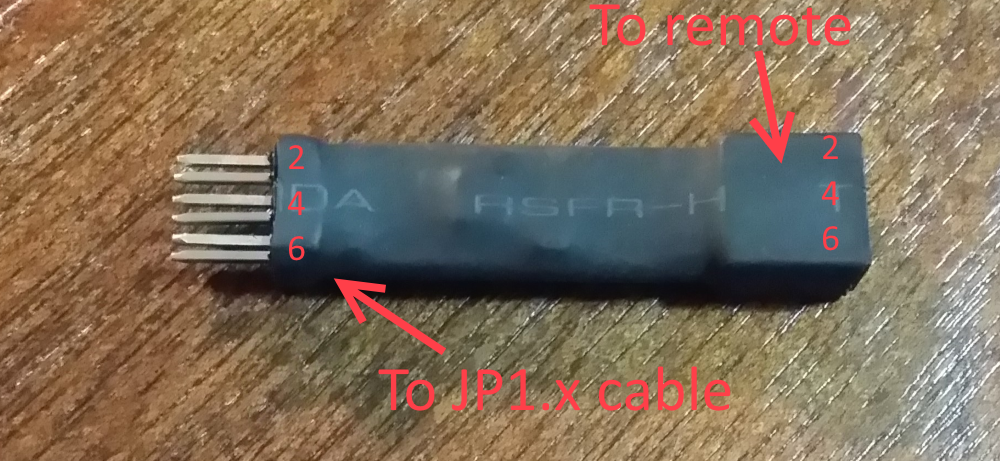
I am the owner of diygadget.com.
Rob sent me an email today and pointed me to this thread. I am sorry for the confusion. I have updated the FAQ so you can determine which pin is pin 1 etc. Please let me know if you have any questions. As always, you can open ticket at www.csbooth.com (we only reply tickets on earlier mornings of Monday, Wednesday and Friday).
BTW, thanks for ordering from us! also, we are located in Canada. All Canadian and international orders are shipped from Toronto, Canada, and all USA orders are shipped from Buffalo, NY.
Here is the page:
http://www.tiaowiki.com/w/JP1,_JP1.1,_J ... _Questions
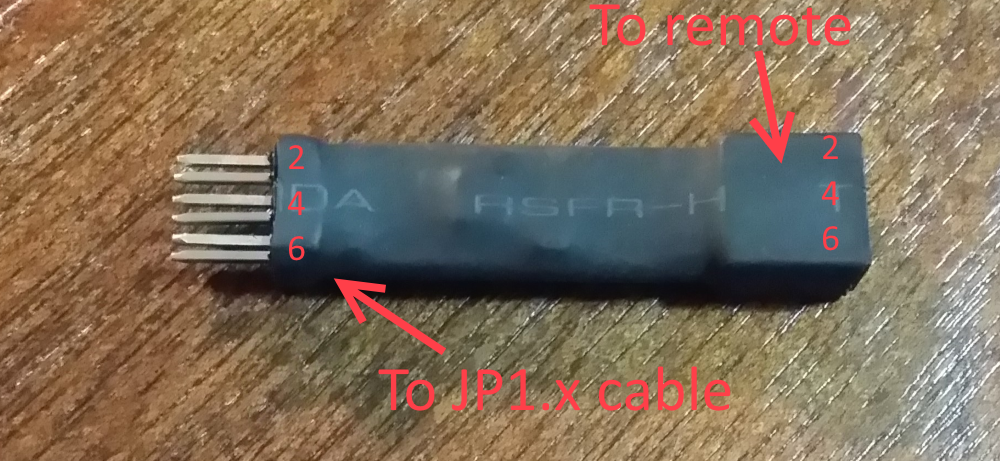
Get the coolest diy gadgets from http://www.diygadget.com today!
-
The Robman
- Site Owner
- Posts: 21987
- Joined: Fri Aug 01, 2003 9:37 am
- Location: Chicago, IL
- Contact:
Thanks for responding so quickly.prelude wrote:Hi, TheRic:
I am the owner of diygadget.com.
Rob
www.hifi-remote.com
Please don't PM me with remote questions, post them in the forums so all the experts can help!
www.hifi-remote.com
Please don't PM me with remote questions, post them in the forums so all the experts can help!
YES!!!
Finally able to communicate with my remotes!!!
FYI: The 8810 and 8910 do NOT say what pin number is which. The adapter I got had no markings, and the USB cable had 6 individual pins. SO I had nothing to even figure out where to start. With the help here I was able to communicate with my remotes!
Prelude: A suggestion that might help things. Use a Silver Sharpie to tag pins 1. It's what I did after I saw your picture, which was a BIG help!!
Robman: Thanks for your links and contacting Prelude!
Would also like to think everyone else that post suggestions.
Now for the fun part, figuring out / finding my way around the programs. And the most important part, programing my remote to do what I want it to.
Finally able to communicate with my remotes!!!
FYI: The 8810 and 8910 do NOT say what pin number is which. The adapter I got had no markings, and the USB cable had 6 individual pins. SO I had nothing to even figure out where to start. With the help here I was able to communicate with my remotes!
Prelude: A suggestion that might help things. Use a Silver Sharpie to tag pins 1. It's what I did after I saw your picture, which was a BIG help!!
Robman: Thanks for your links and contacting Prelude!
Would also like to think everyone else that post suggestions.
Now for the fun part, figuring out / finding my way around the programs. And the most important part, programing my remote to do what I want it to.
Thanks! Will do it.Prelude: A suggestion that might help things. Use a Silver Sharpie to tag pins 1. It's what I did after I saw your picture, which was a BIG help!!
Get the coolest diy gadgets from http://www.diygadget.com today!