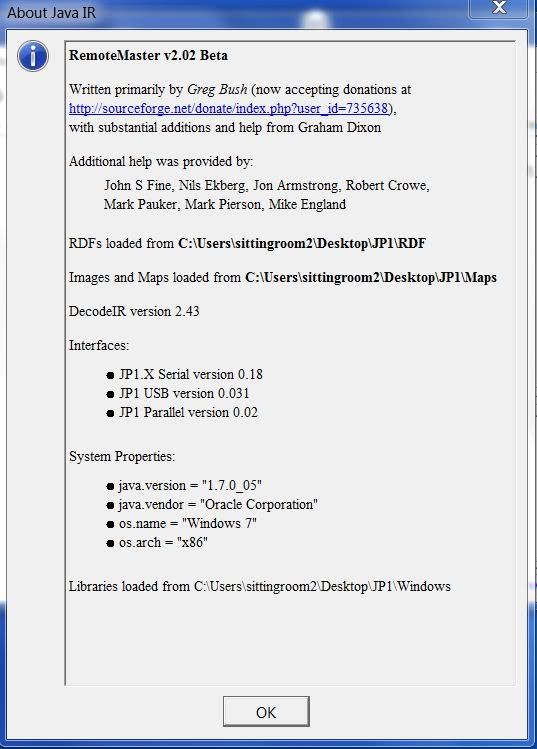|
JP1 Remotes
|
| View previous topic :: View next topic |
| Author |
Message |
vickyg2003
Site Admin
Joined: 20 Mar 2004
Posts: 7073
Location: Florida
|
 Posted: Fri Jul 20, 2012 6:02 pm Post subject: Posted: Fri Jul 20, 2012 6:02 pm Post subject: |
 |
|
| mathdon wrote: | | vicky2003 wrote: | | RM could not care less what Protocol you are using, and so just downloads what is there. |
Surely it is IR that does this, not RM??? RMIR needs to identify the protocol as it allows you to edit the device upgrade, something you cannot do in IR. |
Yep I meant IR doesn't care.
Since you are looking into this one, I'm sending you another test file that has problems downloading with a custom 9C that I created for Hamsterman. |
|
| Back to top |
|
 |
mathdon
Expert
Joined: 22 Jul 2008
Posts: 4523
Location: Cambridge, UK
|
 Posted: Mon Jul 23, 2012 6:18 am Post subject: Posted: Mon Jul 23, 2012 6:18 am Post subject: |
 |
|
| tranx wrote: | | mathdon wrote: | | ...I've corrected it and it seems now to work properly, but I'll do some more testing before uploading it. When I do, I hope that tranx will be able to try his merge again to check that it works in his case. |
Hi mathdon.
Much appreciated I will look out for it.
Regards
Chris  |
This bug is now corrected in RM/RMIR v2.02 Beta 1.5u. The bugfix should handle any download, extender merge or import of a .ir file that includes the Panasonic Combo protocol for a remote in which this protocol is built in. Prior to this bugfix, it would have been identified incorrectly as Denon-K. These two protocols use the same executor but RMIR should now distinguish between them by testing the fixed data in the device upgrade. This was already happening when the executor was in the remote as a protocol upgrade, but not when it is built in. The separate bug mentioned in Vicky's post is also fixed.
Tranx, if you haven't installed any development version, see this post for instructions. The Web Site link on the download page also takes you to these instructions. I hope you can re-run your extender merge to check that Panasonic Combo now remains correctly identified.
_________________
Graham |
|
| Back to top |
|
 |
tranx
Joined: 13 May 2012
Posts: 682
Location: Hants, UK
|
 Posted: Mon Jul 23, 2012 9:14 am Post subject: Posted: Mon Jul 23, 2012 9:14 am Post subject: |
 |
|
Thanks. I went round and round but could not follow in the links what was required.
I still have the following installed and working fine but think I need to identify which files I need to replace, and where to get the replacements from, before trying the extender as I did before
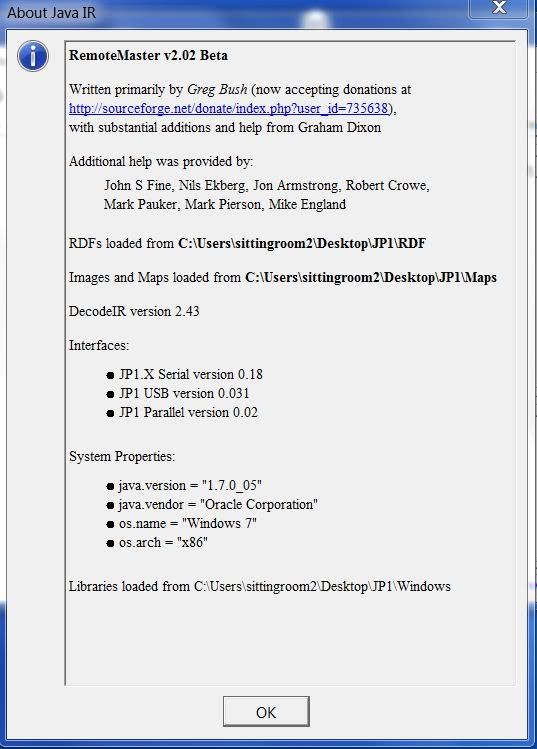 |
|
| Back to top |
|
 |
mathdon
Expert
Joined: 22 Jul 2008
Posts: 4523
Location: Cambridge, UK
|
 Posted: Mon Jul 23, 2012 10:00 am Post subject: Posted: Mon Jul 23, 2012 10:00 am Post subject: |
 |
|
EDIT: I MADE A BOO-BOO AND UPLOADED THE WRONG FILE    . I've now uploaded the right one, a .zip file rather than just the .jar file. No wonder you couldn't follow the instructions, tranx, but here anyway is the post that I had written to give you some more detail. . I've now uploaded the right one, a .zip file rather than just the .jar file. No wonder you couldn't follow the instructions, tranx, but here anyway is the post that I had written to give you some more detail.
Hi tranx
You should only need to replace the file RemoteMaster.jar in the RMIR installation folder. I suggest you first re-name the existing file (preferably by changing the extension, say to .bak) in case anything goes wrong, though, and then copy the new one into the folder. To be up-to-date you could also replace the file jp12serial.dll that is in the Windows subfolder of the RMIR installation folder, but this is strictly necessary only for JP1.4 and JP2 remotes.
After you make the replacement(s), start up RMIR as normally. It will probably say that it cannot find the RDF and map files. It gets the locations for these files from the RemoteMaster.properties file, and versions of RMIR later than yours create this file in the RMIR installation folder. Your version, and earlier ones, hide it away elsewhere when the OS is Vista or later. The simplest thing is just to let it create a new properties file by pointing it to the folders for these files, just as you would do in a fresh installation. The alternative is to find your existing RemoteMaster.properties file and copy it to the RMIR installation folder. I am not familiar with Windows 7, but in Vista it is located in the folder C:Users\<username>\AppData\Roaming\RemoteMaster. Be aware that this step, either moving the existing properties file or letting it create a new one, is one that you will have to take at some point since future official versions of RMIR will put it in this new location, so it is nothing to do with this being a development version.
In summary, the minimum you need do is replace the RemoteMaster.jar file and then, when you start RMIR, point it to the locations for the rdf and map files as if you were installing it from new. Replacing jp12serial.dll and moving the RemoteMaster.properties files are optional.
_________________
Graham |
|
| Back to top |
|
 |
tranx
Joined: 13 May 2012
Posts: 682
Location: Hants, UK
|
 Posted: Mon Jul 23, 2012 1:45 pm Post subject: Posted: Mon Jul 23, 2012 1:45 pm Post subject: |
 |
|
Hi Graham.
First thank you very much for sorting out the problem, and again for clarifying the installation.
Yes all is well with no Denon-K shennanigans, just as you advised.
This will give me something else to think about!
Regards
Chris |
|
| Back to top |
|
 |
unclemiltie
Expert
Joined: 21 Jan 2004
Posts: 1795
Location: Pittsburgh, PA
|
 Posted: Mon Jul 23, 2012 9:33 pm Post subject: Posted: Mon Jul 23, 2012 9:33 pm Post subject: |
 |
|
| vickyg2003 wrote: | Hmm, I think we are cross talking here. You just reassign the setup codes to the buttons.
The person you really want to talk to is unclemiltie. Last I heard, he was out on the West Coast, so you guys ought to be about 8 hours out of synch. |
Extinstall (and the extender installer in RMIR) unfortunately take the setup codes from the extender hex file instead of the original ones that are in your setup, so they get wiped out. Technical note: This is due to a design "flaw" in the way that Extinstall.exe works that prohibited me from distributing the extender with the setup codes "empty" so I ship it with all zeros. RMIR may work properly but since the setup codes are there it uses them. Maybe some day when we completely ditch IR and Extinstall I can change this.
_________________
this JP1 stuff is a sickness! |
|
| Back to top |
|
 |
|
|
You cannot post new topics in this forum
You cannot reply to topics in this forum
You cannot edit your posts in this forum
You cannot delete your posts in this forum
You cannot vote in polls in this forum
|
Powered by phpBB © 2001, 2005 phpBB Group
|