—
The folks at UEI are quite excited about a new remote that they've just made for Radio Shack, called the 15-100, which retails for $30.
It's an 8 device remote with an LCD screen. Here's the URL:
http://www.radioshack.com/product/index.jsp?productId=2454734
I don't for sure whether it has learning, macros and keymoves or not, though the description says that it has a power macro at least.
From what I hear, it doesn't have a 6-pin connector, so I would have to wait until I get one myself to find out if one can be added.

Last edited by The Robman on Thu Sep 21, 2017 11:29 am; edited 2 times in total
—
You really DO like to feed this sickness that you've infected us with, don't you!
It looks like it will be another one of those BIG remotes. I still like the smaller one handed remotes like the 7800 and the old style 6131, but I must say those Atlas remotes have caught my interest. I like the layout even though its not a "one hander".
—
Yes I do!
I just got word that this remote does indeed support learning, macros and keymoves. Apparently, it also uses a JP1.3 style Samsung processor, so hopefully I can figure out how to wire up a 6-pin connector.
—
OK, so I picked up one of these on the way home to investigate it. While it's true that it doesn't have a 6-pin, if you open up the casing there are 6-holes on the PCB ready for one. The problem is that the holes don't line up with any hole in the casing, and even if you were to cut a hole, the pins would block the batteries, so the only option is to solder wires onto the holes and either have a 6-pin hanging out of the side or to cut a hole somewhere else in the casing for the 6-pin.
While either of these might work as a one time thing to create an RDF, etc I can't see regular users wanting to do this.
—
Just so I can download from the remote, I have soldered in a 6-pin using wires, so it's hanging out the side of the remote. Not very pretty, and not a solution for the masses, but at least it means I can get started on the RDF, etc.
I think Tommy Tyler is going to try to come up with a more elegant solution for the masses.
Just FYI, here's a couple of pics of the inside of the remote...
http://www.rockabilly.net/temp/15-100-pic1.jpg
http://www.rockabilly.net/temp/15-100-pic2.jpg
—
One cool new feature on this remote is that it lets you display a user entered name for each of the device modes, so for example, rather than seeing ...
10156
TV
you could see
TOSHIBA
TV
or even
UPSTAIRS
TV
You have 10 characters to play with. You enter the characters either by using the numeric keypad, where the letters are printed above the numbers just like on your telephone, or you can use the up/down arrow buttons to scroll through the entire alphabet. The remote only lets you enter uppercase letters (no numbers), but the data is stored in the "EEPROM" so you can edit the text to use numbers if you like using JP1 (we just need to get IR.exe updated to handle this).
—
| The Robman wrote: |
| You enter the characters either by using the numeric keypad, where the letters are printed above the numbers just like on your telephone |
Can you post a close up of the remote's buttons? The RS image isn't that great.
—
Sure, here ya go (click on it for more of a close-up)...

—
It's a real pity that they didn't provide an accessable 6-pin connector for this remote because it could have proven to be a very popular remote. Hopefully they will have something similar in the near future under the OFA banner which does have a 6-pin.
Here's what my 6-pin looks like...

—
Looks familiar, you sent back one of white directv remotes with pins attached wires coming out of one of the screw holes.
Rob can you list the directv sat codes?
—
No PIP keys? !! This one definately wouldn't pass the with the sports fans in this house. As it is they can't remember that MOVE moves the PIP, how would they do without labels!
—
| vickyg2003 wrote: |
| No PIP keys? !! This one definately wouldn't pass the with the sports fans in this house. As it is they can't remember that MOVE moves the PIP, how would they do without labels! |
The Livetv key has PIP above it.
—
| vickyg2003 wrote: |
| No PIP keys? !! This one definately wouldn't pass the with the sports fans in this house. As it is they can't remember that MOVE moves the PIP, how would they do without labels! |
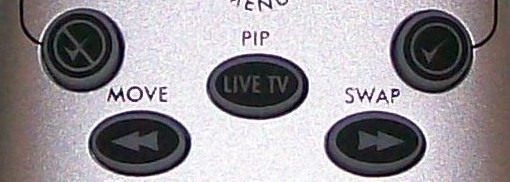
—
Some flaws with this remote...
1) The P button is recessed, making it hard to use as a SHIFT button
2) It has the same backlight characteristic as the URC-8910, etc where the light turns off while you hold a button down.
3) The EXIT button is not programmable using keymoves, etc as it exits the onscreen programming.
—
| The Robman wrote: |
| 2) It has the same backlight characteristic as the URC-8910, etc where the light turns off while you hold a button down. |
—
Your 6-pin looks neater than my JP1.2 interface.
What would UEI do if you sent one to them for an upgrade? Solder on some pads?
Is there space at the butt end to cut a hole and to shoehorn in a 8P8C, RJ45, Firewire or other common socket?
JP1.x-ing it looks like a lot of effort for a fairly average-looking remote. I suppose if one were to go to the trouble of cutting holes and inserting sockets it would be worth going the extra inch and modding the coloured LEDs.
—
| underquark wrote: |
| Is there space at the butt end to cut a hole and to shoehorn in a 8P8C, RJ45, Firewire or other common socket? |
Probably not at the bottom of the remote, but maybe in it's mid-section.
I agree, this is not a remote for JP1 use, which is a pity as it seems to be a pretty good remote. Hopefully, we can give them enough constructive critism that the next OFA remotes will be perfect!
As to the other question, UEI doesn't upgrade RS remotes.
—
| The Robman wrote: |
| As to the other question, UEI doesn't upgrade RS remotes. |
—
| mr_d_p_gumby wrote: | ||
|
Here, here! YES! Finally a remote with all of the PVR buttons in the right place, AND it's backlit, AND more devices than my 6131! I think I'll be picking up one of these and playing with it VERY soon.
Rob, based solely on your pics, it looks possible to make something of a header that would go in the battery compartment, but we'll soon see.
Man, if this is what it appears to be, the WAF will absolutely skyrocket! A dedicated live tv button, backlighting, and great PVR oriented button positioning. Awesome.
—
Layout not that different from the Atlas....
—
| jherrick wrote: |
| Rob, based solely on your pics, it looks possible to make something of a header that would go in the battery compartment, but we'll soon see. |
The holes are not the "punch thru" type, so in addition to cutting a hole in the casing inside the battery compartment, you would need to solder something in to make pads that connects thru to the traces on the other side, with the intent being that you would use a pogo-pin adapter. However, you wouldn't be able to leave the batteries because they would be in the way of the adapter, and with JP1.x remote you need to have power in the remote in order for the JP1.x cable to work.
Tommy's idea is to leave just two batteries in and hold something in place to complete the circuit. He says that 3v should be enough to power the flash for this purpose (but we haven't tried it). A more practical solution would be to power the remote using a 4-battery holder connected to the two terminals.
All in all, there isn't a good JP1 solution for this remote, which is a pity.
—
Great information. I only just learned about this remote from a Radio Shack sales paper I just read today that I got this weekend. Came here first of course and couldn't believe alll the information and pictures ALREADY posted!
"I think Tommy Tyler is going to try to come up with a more elegant solution for the masses."
I hope someone can because I would really like to give this remote a go.
—
I think the only possible solution that we can come up with is something like this...
1) find some small nails where the pin part of the nail is small enough to fit into the holes and the head is large enough to form a pad, but not so large that it will touch the nail next to it. Then trim these nails so that the length of the pin that's visible on the other side of the PCB is about the same as it would be if you were sticking a regular 6-pin into the hole. Then finally, solder these shortened nails into the 6 holes.
2) cut a hole in the casing inside the battery compartment so that the 6-pad JP1 connector is visible.
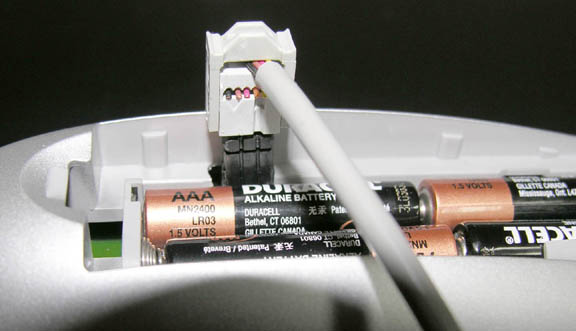
3) build a pogo-pin adapter like this:

4) buy a 4-cell battery holder like this:

and maybe add alligator clips on the ends of the wires like this:

5) Then, to program the remote using JP1, you would remove the batteries and hook up the 4-cell holder instead, by cliping the leads onto the 2 battery terminals. Then you would connect the pogo-pin adapter to your JP1.x (or JP1.2) cable and you're all set.
As an alternative to step 4, you could get some sort of metal clip that you could use to hold 2 batteries in the remote and complete the circuit and then use the pogo-pin adapter to connect to the remote. The trouble with this method is that you need 3 hands, one to hold the clip, one to hold the pogo and another to work the mouse.
Last edited by The Robman on Thu Sep 21, 2017 12:25 pm; edited 2 times in total
—
Hmm, I do like it
Does it have the HTPro/1994 rubberized backing?
Thanks,
xnappo
—
No, it's spray painted silver like the URC-8810 that Walmart used to sell.
—
| The Robman wrote: |
| No, it's spray painted silver like the URC-8810 that Walmart used to sell. |
Hmmm, I dunno then. There is just something about that texture. I remember the first time I held a 1994...
xnappo
—
| The Robman wrote: |
| I think the only possible solution that we can come up with is something like this... |
Maybe not...
I am still working on the right cable, but I have preliminary success with that shown in the pics below. I have two of the linked cables on order.
If one were to purchase this cable (part number HF06U-06-ND) from Digikey, and this receptacle (part number 65801-006) and this plug (part number 66226-006), one could make the following modification.
Make the cuts to the battery cover as shown in this pic:

If you cut to the base of the fin, it snaps out easily with regular flat-nose pliers.
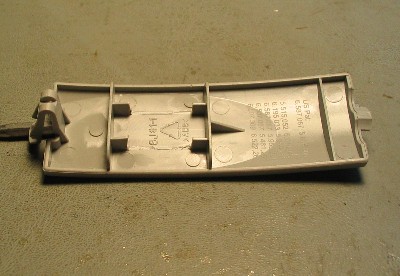
Pull back off remote, and scrape the protective coating residue from the pads where the cable will be soldered. It makes soldering a lot easier.
Route your cable under the battery clips. Note the protective electrical tape to guard against wear.
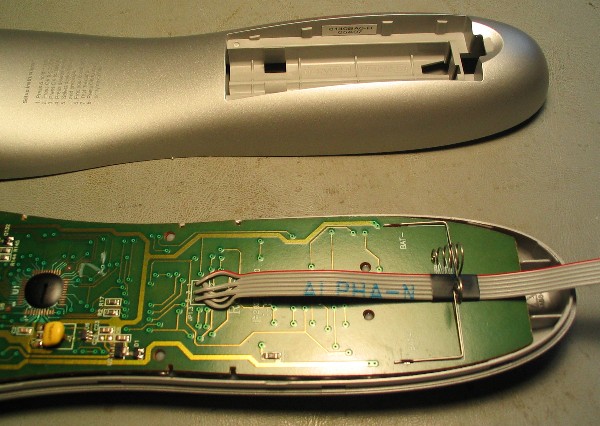
Place back on the remote and solder on your receptacle.
It will now sit comfortably in the battery cover until you need it.
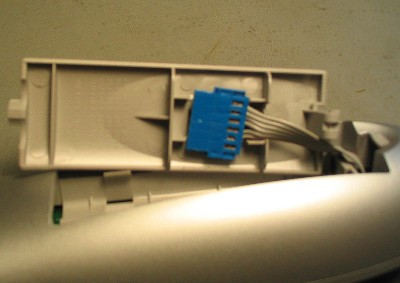
Grab your handy-dandy jp1-to-FCI adapter...
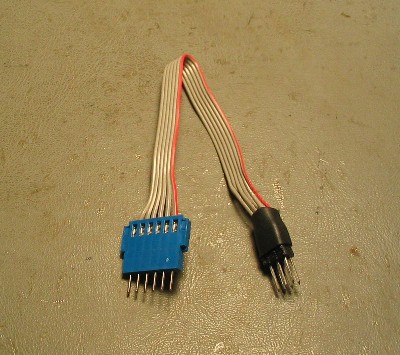
and a-jp1-ing we will go, a-jp1-ing we will go!
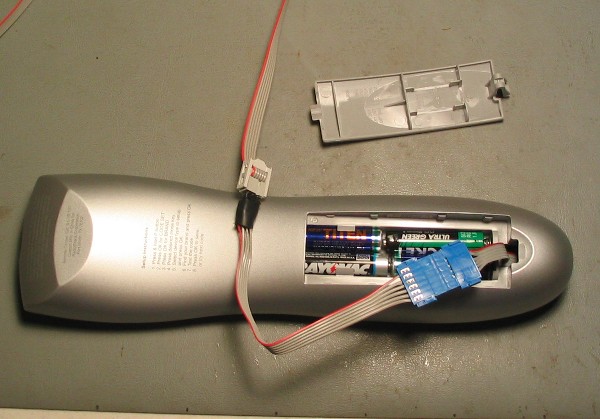
Of course, when you are done, you will want a tidy little package for family use...

Last edited by jherrick on Fri Jul 13, 2007 3:56 am; edited 1 time in total
—
Interesting ideas Jim. Good going.
| jherrick wrote: |
| If one were to purchase this cable from Digikey, and this receptacle and this plug, one could make the following modification. |
Only one of those links work, maybe you should post the part numbers instead as I'm curious to see what the parts cost. I see the cable is $3.15 or $2.62 if you buy 10. Obviously, I'm thinking about the feasibility of one of us offer these ready modded.
—
That's sheer genius! 8)
How come Tommy didn't come up with it?
The number of creative minds that hang out here is impressive.
So, When is Rob gonna have these modded remotes stocked up in his store?
—
| The Robman wrote: |
| Only one of those links work, maybe you should post the part numbers instead as I'm curious to see what the parts cost. I see the cable is $3.15 or $2.62 if you buy 10. Obviously, I'm thinking about the feasibility of one of us offer these ready modded. |
Rob,
Try the links now. Also, I have added the part numbers. Looking at about $6-7 for parts in quantity 1 ea, and Digikey slaps a $5.00 handling fee on if you don't have more than $25.00, so after shipping, probably about $15.00 for the DIY'er to get it done.
I would think of offering these as a kit, or offering the remote fully modded, or of you doing the same.
Jim
—
Question on the mod. It may be too soon to tell, but with the ribbon cable running through the battery cover clip opening and "resting" in the battery cover, I presume that there is some degree of care required when removing the battery cover. Is that a potential weak point? i.e. cable stress or battery cover clip stress or something?
—
Here's some links that show prices:
HF06U-06-ND - $2.63
609-2162-ND - $0.79
609-2180-ND - $1.15
I'm listing the price for 10 or more, but less than 100. So, you're looking at about $5 each for parts, so you could sell a kit for about $10. As for offering modified remotes for sale, the trick there would be trying to buy the remotes at wholesale which is difficult with Radio Shack, as they don't sell their stuff anywhere but in their own stores. If you had to buy the remote at $30 plus tax, then add in $5 for the parts, then add in the cost of your time to do the mod, which isn't a 1-minute mod, the final cost of the remote is going to be well over $50 and I don't see people being willing to pay that. So, it looks like the DIY kit is the way to go.
—
| Capn Trips wrote: |
| Question on the mod. It may be too soon to tell, but with the ribbon cable running through the battery cover clip opening and "resting" in the battery cover, I presume that there is some degree of care required when removing the battery cover. Is that a potential weak point? i.e. cable stress or battery cover clip stress or something? |
Cap'n,
I don't believe so. To the typical jp1 user, I don't imagine that there would be a problem with that. When you cut the void in the battery cover for the cable, it simply provides the room for the connector. The connector is just filling that void when the cover is on, and (unless you tape it to the cover) does not "come with" the cover when it is removed.
The cable I anticipate using will be the flat flex type that is seen often in cellular phones, home A/V electronics, etc. Anyone who has upgraded their TiVo Series 2 has been warned about not dislodging the white cable. That cable is thin enough that I don't predict any problems with closure of the cover, cover clip stress, or other stresses.
ATTENTION UEIC!
Also, as a last point, there is ample room where the cover clip resides to route the cable. Incidentally, there is also room to place six pads there, and thereby make things infinitely easier for us in the jp1 group.
HEAR THAT, UEIC?? HUH?
—
| jherrick wrote: |
| Also, as a last point, there is ample room where the cover clip resides to route the cable. Incidentally, there is also room to place six pads there, and thereby make things infinitely easier for us in the jp1 group. |
You just gave me an idea Jim. We could fashion our own 6-pad connector using aluminum foil and electrical tape, then put that in the clip gap!
—
I tried making a 6-pad using tin foil and it's too fiddly, but I wonder if we could fashion something using perf board.
—
I had thought of that, perhaps using a small pcb that could be glued in there. The cost seemed prohibitive for that, at least through my pcb source. Maybe I could have another look, though. That would certainly make it easier for the masses, and perhaps cheaper, as well.
—
If you're getting PCBs made anyway, for your JP1/JP1.x cables, maybe you can include this little PCB on the edge of the big board somewhere?
—
If I did that, then I could sell the small pcb with the cable attached, and people would just buy the assembly and a pogo adapter. But the trick is that people will still have to solder in the cable and glue the board down.
Before I got too investe in that, I would need to get an idea of the interest in the community. I guess sort of a poor man's market analysis.
—
I've just created a MAP for this remote. This is my first ever map, so I'm not promising that it's bug free, so give it a whirl...
http://www.hifi-remote.com/forums/dload.php?action=file&file_id=4771
—
Cool. Looks like the Audio map is not mapped to the AUD device button - it appears as a phantom on the RM Layout page.
—
| Capn Trips wrote: |
| Cool. Looks like the Audio map is not mapped to the AUD device button - it appears as a phantom on the RM Layout page. |
Probably because I called it "Audio" in the RDF and "AUD" in the map, I just fixed it.
—
I wish I were a talented cartoonist........
—
Rob,
When I try to dowload from the remote in IR, I get "Unknown processor in rdf file."
Jim
—
Make sure you're using the latest version of IR, otherwise it won't recognize the S3F80 processor.
—
Oh yeah, the protocols list still needs attention as I haven't notated which versions are in this remote (and I don't really know how to do this).
—
Done.
Update for 15-100 RDF:
| Code: |
| [Protocols]
0000, 0002:5, 0005, 0006, 0007, 0008, 000A, 000C, 0011, 0013, 0014, 0015, 001A, 001C, 001D, 001E, 001F:8, 0021, 0022, 0027:new, 002A, 002D, 002F, 0032, 0034, 0038, 0039, 003D, 003F, 0045, 0056, 0058:2, 005A, 005C, 005D, 005E:2, 005F, 0060, 0061, 0065:2, 0067, 006A, 006E, 0073, 007E:3, 0083, 0085, 0092:3, 0093, 0098:2, 009C, 009E, 00A4, 00A9, 00AF, 00B6, 00BB, 00C4, 00C9, 00CA, 00CD:2, 00D0, 00DE, 00E2, 00E7, 00E8, 00E9, 00F2, 00F5, 00F8:3, 0103, 0109, 010C, 010F, 0111, 0114:2, 0117, 011A:2, 011B, 011E, 0125, 012A, 0162, 016C, 016D, 017E, 0182:2, 0184, 0186, 018B, 01A4, 01BA |
—
Thanks Mike.
—
| The Robman wrote: |
| Make sure you're using the latest version of IR, otherwise it won't recognize the S3F80 processor. |
Got it. Thanks. I had to put the latest version on the computer I am using to program the newest edition to the family.
—
Hmmm, I like the looks of this remote a lot. And a very impressive mod to make it JP1-able. Does anyone know the size of the EEProm? Any idea how hard it will be to adapt the 8910/9910 extender for this guy?
—
| rickspindrift wrote: |
| Does anyone know the size of the EEProm? |
It's a JP1.3 remote, so there's no EEPROM, just the flash processor. But as for the fake EEPROM's size, it's about 5k.
| rickspindrift wrote: |
| Any idea how hard it will be to adapt the 8910/9910 extender for this guy? |
Completely impossible.
—
wow. Impossible isn't a phrase I'm used to seeing on this board. You guys seem to do the impossible (or near impossible, I guess) all the time. This makes me curious enough to ask - does impossible in this case mean so techically difficult you might as well start over from scratch, or is there some reason an extender can't be written for this type of remote?
I'm just getting back into JP1 again (my last venture into this forum a couple of years ago resulted in a 9910 remote so satisfying that I didn't have to modify it until a few weeks ago when my DVD crapped out) and I'm not familiar at all with JP1.x. Is there a good starting point in the forums to read up on this (new to me) variant?
—
Well, you asked a very specific question:
| rickspindrift wrote: |
| Any idea how hard it will be to adapt the 8910/9910 extender for this guy? |
| The Robman wrote: |
| Completely impossible. |
| Quote: |
| Is an extender possible for this remote? |
"Likely, but there is none yet. Someone needs to develop it."
—
You're quite right. I didn't ask the question I intended, which was really the last question you posed.
—
The JP1.x remotes all use flash processors, as opposed to the traditional MCU/EEPROM combinations found in traditional remotes. Even though all of the JP1 tools have been upgraded to support these remotes now, I think it's still fair to say that total support (as in extenders, special protocols, etc) is still in it's infancy, but we're getting there.
Writing an extender for a JP1.3 remote like this Radio Shack remote shouldn't be quite as hard as writing one for a JP1.2 remote because the JP1.3 remotes use the same assembly language as traditional JP1 remotes, but everything else about them is completely different.
—
The JP1.x remotes have a bright future. The traditional JP1 extenders can be adapted for JP1.x remotes, but its a LOT of effort for something that is going to be superceded by something much better. The JP1.2 extenders are simplified because they can run from where they sit, you don't have to load them into memory in parts.
—
Arrggh. What a huge pain, trying to get this progammed the wayI want it without an extender.
I can't WAIT for that to come out!
—
Did you make any progress on simple JP1 hardware solutions for this remote?
—
I got those cables in, and they look like they will work fine. What will need to be done now is just to include a small board with pads on my next pcb order (this week).
I will sell a kit that includes the pcb connected to the cable. That will allow the enterprising jp1-er to open the remote, solder the cable in, and glue or double-sided tape the pcb to the larger remote board.
There will probably be two kits available, one with the pogo adapter and one without. As I can't predict the sales of these kits, and the cables are a little pricey, I won't make a lot right away.
—
| jherrick wrote: |
| As I can't predict the sales of these kits, and the cables are a little pricey, I won't make a lot right away. |
That's smart. As you have to add the cost of the kit to the cost of the remote (which is $30), it makes for an expensive remote compared to most JP1 remotes.
—
I took a slightly different approach to the mod, though it is probably not as easy to do as yours, Jim.
I made a cut-out in the side of the battery compartment and glued 2 3-pin female connector strips to the rear cover. Wiring is similar to yours, but requires soldering at both ends.
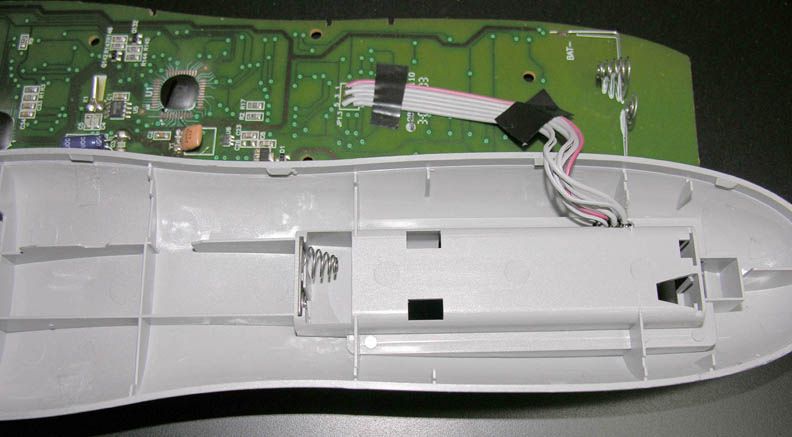
This is what the inside of the battery compartment looks like with the connector in place.

To use the connector, you have to insert a 6-pin header with longer than normal pins.
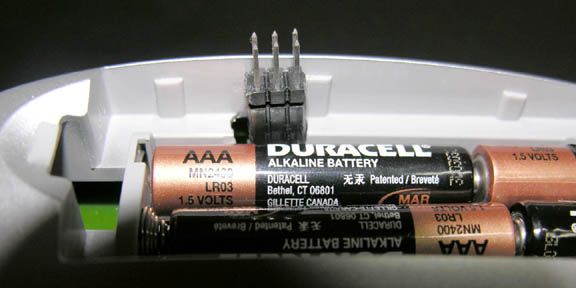
Then, attach the JP1.x cable like this.
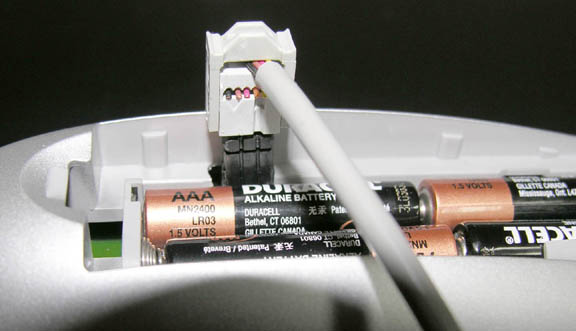
Note that the connector is positioned so as to allow the battery cover to close properly.
—
Mike,
Nice mod! Rob, I have had to rethink the flat flex cable. It just isn't built for anything except the connectors that are designed to accept it, and given the space restrictions in the case, we can't do the connectors.
I am no going to do the kit the way I had described it, but if anyone else wanted to offer some suggetions I am all ears.
I am looking at Mike's mod and thinking that maybe if I routed the ribbon cable to the side of the battery compartment and into a small board like we had discussed, it may work, but it still looks like there is some cutting involved to allow room for the cable.
If I didn't know better, I would think that they didn't want this to be easy!
Jim
—
Let's switch gears, is there another sort of connector that allows for 6 conductors? In the past when we had a remote with no opening, we used Tommy's stereo interface method instead (ie, we added a stereo connector to the remote). This was OK as we only needed 3 conductors.
OK, crazy idea, we could use 2 stereo jacks, maybe one smaller than the other to ensure that people connect them properly. Then, in addition, you would need an adapter with one male 6-pin on one end and 2 male stereo plugs on the other.
Of course, then you'd have to figure out where to put the 2 female stereo jacks. I'm guessing the best place would be just below the battery compartment, if there's room.
—
Hey Jim,
I've had another idea for something you could try. How about doing a mod very much like the one Mike did where you cut a hole in the side of the battery compartment (like this) except rather than using a female IDC block like Mike did, you use this female connector. The user would then use this adapter with it.
—
I have long owned the 15-2116 and after buying the 8910 I don't really wish to switch as I prefer the layout with the 15-2116 ... especially since I have a TiVo but I do need a backup and no more are available.
The 15-100 looks really good as an upgrade option for me but I'm really disappointed with the lack of the JP1 interface that is directly accessible. I'm eagerly looking forward to what you guys can come up with, what you have now looks great.
-- Mike
—
FWIW, the 8190 works fine for TiVo, at least I can use in A way I am used to with the custom upgrade I made (from an available TiVo upgrade).
—
See the file at http://www.hifi-remote.com/forums/dload.php?action=file&file_id=5127 for the latest on modifying a 15-100.
Tommy
—
| Tommy Tyler wrote: |
| See the file at http://www.hifi-remote.com/forums/dload.php?action=file&file_id=5127 for the latest on modifying a 15-100.
Tommy |
Nice. I don't even own one of these, but I had to check out your work.
Can I get you to write up my next technical report, Tommy?
—
Awesome, as usual, Tommy. I note that you have the dastardly pin 5 attached to nothing, so that THIS JP1.3 remote will work with either a JP1.x OR a JP1.2 cable.
—
This remote looks really nice. At the beginning of this thread there was some hope that OFA will come out with a JP1-able version of it. Has that happened? Any rumours about it?
I currently have an 8820 which I sort of like, but it does not have enough keys, especially when it comes to PVR functions, so I would not mind having a 15-100 or whatever the OFA version will be called.
With the learning, macros and keymoving, I am not even sure the JP1 is needed, at least for my setup.
—
| venik wrote: |
| With the learning, macros and keymoving, I am not even sure the JP1 is needed, at least for my setup. |
If that's true, why not go with the Radio Shack version? I haven't heard anything about an OFA version being in the works.
—
Look at the Atlas 5...
—
Rob,
One never knows what the next piece of hardware will require. For my current system this 15-100 seems sufficient, since the 8820 ALMOST does the job.
By the way, does the Atlas 5 have Learning apabilities?
—
Some of the JP1.2's do, and all of the JP1.3's seem to. See this sticky for details on these most excellent remotes:
ATLAS REMOTE INFO
The JP1.3's I'm referring to are the Atlas 1056's.
jeff
—
I have brand new Atlas 5 OCAP URC1056-L, black, with learning and backlight if anyone is interested. PM me....
—
Hi. So is anyone selling these modded already?
—
| The Robman wrote: |
| The problem is that the holes don't line up with any hole in the casing, and even if you were to cut a hole, the pins would block the batteries |
Maybe these ultra low profile socket pins (315...003 series, Digikey # ED7964) will fit.
Make a plug with mating pins (Digikey # ED7764). Ordinary .025" pin headers will *NOT* fit - they are too big.
—
Hmm, this remote is so close to being the rallying point of JP1.x. If they only:
- Made it JP1-able out of the box (obviously)
- Made it in 'classic' 1994 rubberized plastic (or at least the back)
- Added one more macro button
Then I think it would be the next-gen JP1 remote of choice. I have to believe by now that this group's recommendations would actually sell units. Do we know if anyone from UEI or RS pays attention to these forums?
xnappo
—
I tried a different way to modify the 15-100 with a JP connector. It's kind of neat, but may it not be so practical for most people to try. It involves cutting and whittling plastic. I thought it would be fun to share anyways ... If anyone is interested, I'll try to do a real write up. Maybe when I do my second remote.
Basically, I cut out the part of the back cover that is over the JP1 holes (as suggested in this thread) , soldered in premounted pins ( two 3x1 sections) , used 4 shorter batteries (1.5v LR1s), and "McGyver"ed in something to bridge across the top of the batteries:

Nothing really special about soldering in the premounted pins. As mentioned by others, you can get them from Digikey.
The trick is fitting the batteries. LR1 batteries (sometimes called type "N")are pretty similar to AAA batteries (1.5 V, 1000 mAhrs), just shorter. They are little larger in diameter than AAA ones (12 mm vs 10.5mm). As is, they will very tightly squeeze into the battery compartment. To make them fit easily, I whittled and filed away the plastic from the sides of the battery compartment.
To bridge across the top of the batteries and complete the circuit, I could have just soldered in a wire, and called it a day. Since I was goofing around, I actually cut out the bridging piece of plastic with the metal contacts that's embedded in the back cover. (It's the part that the top of the AAA batteries would normally touch.) I whittled the sides of the cut-out to fit into the battery compartment. To keep the bridging piece in place, I braced the piece against the two overhanging plastic guides that are just below the JP1 connector.
The remote powers up just fine. I'll try a Jp1.3 cable (Tommy Tyler built)on it sometime next week.
Last edited by heunjin on Mon Aug 04, 2008 8:21 pm; edited 1 time in total
—
Just saw the 15-100 is on sale this week for $20.
—
Here are 'My System' and Language settings you can paste into the top of the [Settings] section of the RDF.
| Code: |
| My System Channel Device =$01D.7.8.0.0 DeviceButtons
My System Volume Device =$01E.7.8.1.0 DeviceButtons My System Transport Device=$01F.7.8.2.0 DeviceButtons My System Menu Nav Device =$020.7.8.0.0 DeviceButtons Language=$022.0.1.0.0 (English;Spanish) |
EDIT: HERE's the RDF/Map/Image with the above changes already made.
Last edited by mdavej on Wed Dec 10, 2008 2:40 pm; edited 2 times in total
—
I tried mdavej's RDF edit. It works very nicely. Nice to have the remote in English now (Seeing "Mi Sistema" and "Hojeando" was kind of funny, but got old fast).
Forgive my ignorance, but is there a way to use the "My System" button for something else than multidevice- punch throughs? I tried programming a macro on this key w/ IR, but it seems to get ignored. Same story with the "Scan" button. Kind of like the pre-protocol days with the 15-1994 and the Fav and Sleep buttons...
—
Just got this remote today. Absolutely love it. I hardly have the need to crack the case open since there's plenty of learning memory and built in codes.
But ....
As some of you owners probably know, the left-arrow and exit buttons for the 15-100 are un-learnable. These two are built into the remote as 'exit' functions while using the built-in menu.
I was curious that, since these are functions internal to the remote, can they be reprogrammed through JP1 programming (KM or RM)? Or are they strictly fixed and untouchable?
—
| tzoom84 wrote: |
| As some of you owners probably know, the left-arrow and exit buttons for the 15-100 are un-learnable. These two are built into the remote as 'exit' functions while using the built-in menu.
I was curious that, since these are functions internal to the remote, can they be reprogrammed through JP1 programming (KM or RM)? Or are they strictly fixed and untouchable? |
Both can easily be programmed in IR, KM and RM. You can even move learned functions to them in IR.
—
Just picked up one of these from the Radio Shack in Newark NY for $6.97!
Now to hack the F out of it.
Looks very comparable to the URC8910's i have.
—
It has a lot more potential than the 8910, but getting it ready for JP1 is a bit of a pain. Good luck with it.
—
As I was very attracted to the LCD display, I bought two RS15-100s - first one I wired up with ribbon cable, which necessitated a lot of carving of the plastic underside of the battery compartment. Second one, I used very fine wire-wrap wires that fit in the available clearance (but a PITA to solder).
I would definitely recommend that you try this - Tommy Tyler had some instructions on how to open the case and wire it, he used alternate contact points to avoid the battery issue completely.
Tom C
—
Tom, which design did you use for the 6-pin itself? Or did you go with one of the "adapter" approaches?
—
Rob,
I'm not sure what you are asking - I just soldered the wires to the pads on the circuit board, created a path to lead them out to the battery compartment, soldered on a 6-pin header and added a piece of heat shrink tubing for protection. No adapters. Tommy Tyler's instructions are quite detailed:
http://www.hifi-remote.com/forums/dload.php?action=file&file_id=5127
He was offering an adapter kit and might still have a few available.....
—
So you just have a 6-pin on a cable in the battery compartment? I do recall that design now. There were several other designs floating around that involved different ways of getting a connection.
—
The 15-100 is now being clearanced at $2.97. A few other JP1 compatibles are available at $0.97. Good luck to all in your search.
—
I wanted to post this great news as well. I stopped by at RadioShack in hope that I can show her Harmony 1100 I ordered during black friday from Fry's (they promised to honor the deal). They didn't cary any Harmony's but 650 and then I came across this remote. As previous poster mentioned it was on clearance for $2.97. Well I bought one. The packaging was previously open but remote is in pristine condition. Playing for 30 minute with this thing I realized it is useless without JP1 programming. My old trusty 8910 is wearing out. Two of the screw threads that hold PCB and front panel are busted so I have to press really hard on TV and SAT buttons. I added some paper and tried to apply pressure with the back cover but have very limited success. 8910 was selling on ebay for $18.99 with free shipping and now they want almost $30...
—
| tpaxadpom wrote: |
| ...Playing for 30 minute with this thing I realized it is useless without JP1 programming... My old trusty 8910 is wearing out... |
Beware the 15-100 is a JP1.3 remote and the JP1 cable you may have been using with your 8910, will not work with the 15-100. The other difficulty is that there are no JP1 header pins on the 15-100, nor is it particularly easy to add them. If you have a JP1.3 cable and are sufficiently skilled, these difficulties can be overcome.
A.A.
—
| tpaxadpom wrote: |
| Playing for 30 minute with this thing I realized it is useless without JP1 programming. |
—
| tpaxadpom wrote: |
| My old trusty 8910 is wearing out. Two of the screw threads that hold PCB and front panel are busted so I have to press really hard on TV and SAT buttons. I added some paper and tried to apply pressure with the back cover but have very limited success. |
Have you tried using screws that are very slightly larger than the original screws? Given that the casing is plastic, even if the original threads have worn out, it's sometimes possible to force new ones by using a larger screw. Just don't use screws that are so large that the casing will split.
—
| cauer29 wrote: | ||
Beware the 15-100 is a JP1.3 remote and the JP1 cable you may have been using with your 8910, will not work with the 15-100. The other difficulty is that there are no JP1 header pins on the 15-100, nor is it particularly easy to add them. If you have a JP1.3 cable and are sufficiently skilled, these difficulties can be overcome. A.A. |
Thanks for the warning. After I picked the first remote I decided to call other RadioShack stores in town. The guy that worked in the second store was nice enough to check stock in other stores in my area. There was another store with 1 left. I called them and ask to put it on hold but the girl who answered the phone said no reason to as it's been sitting there for months.
Well I was going to pick it up the same day but decided to read the best remote control forum in world first. I quickly discovered that it's a challenging project to get jp1 inside this remote but doable. So I picked another remote from the other store. I found 2 schematics to build JP1.2/JP1.3 cables. I may have the parts at work, so this may not be a big deal for me. If anything I can just buy the cable.
If I get Harmony 1100 as Fry's promised I may keep it for my wife. I personally hate touch screen remotes. 15-100 is very similar to 8910 but has extra buttons for PVR (worked very well already tested at my mom's place).
I put in so much work to get all components working, from FTA receivers to controlling PCs. Perhaps I should have ordered another 8910, but I don't like to pay more when the same item from the same seller was $10 cheaper couple of weeks ago. Assuming I can get 15-100 jp1 ready I should be half way there as I saved files for all components.
—
| The Robman wrote: | ||
Have you tried using screws that are very slightly larger than the original screws? Given that the casing is plastic, even if the original threads have worn out, it's sometimes possible to force new ones by using a larger screw. Just don't use screws that are so large that the casing will split. |
Robman, this is an excellent idea. I think what happened is when I was assembling the remote I inserted the wrong screw. There are 4 screws that secure PCB to the front panel and two longer screws that secure the back panel. I probably used the longer one when I was securing the PCB to the front panel. I have some 5 minute epoxy at home, perhaps I should try using it. I really like 8910 but the paint on the donut ring came off. It's been serving me for 6-8 years.
—
| tpaxadpom wrote: |
| If I get Harmony 1100 as Fry's promised I may keep it for my wife. I personally hate touch screen remotes. 15-100 is very similar to 8910 but has extra buttons for PVR (worked very well already tested at my mom's place).
I put in so much work to get all components working, from FTA receivers to controlling PCs. Perhaps I should have ordered another 8910, but I don't like to pay more when the same item from the same seller was $10 cheaper couple of weeks ago. Assuming I can get 15-100 jp1 ready I should be half way there as I saved files for all components. |
I have 2 8910s and 2 15-100s and there are major plus' and minus' to each. The biggest downside of the 8910s is that being so old, there are numerous protocols that are not built-in. You can of course, add most anything via protocol upgrade, but there isn't all that much upgrade memory available in the 8910. The 15-100 being a flash based design, has a very generous supply of upgrade memory, though you typically you won't need to use much for protocol upgrades, since the 15-100 has a much more modern repertoire of protocols built-in. One thing I miss with the 15-100 is the 8910's phantom device support.
A.A.
—
I tried to program the remote and discovered that despite having quite a bit more memory learning is not going to work for me as I can not program "left arrow" and "exit" keys. I have all the parts with the exception of ribbon cable.
I have some plastic pry tools that came with ipod case, I hope I can pry the back cover off without causing any damage.
—
Which button do you recommend to use for open/close the DVD tray?
—
Most universal remotes (including UEIC/JP1(.X) remotes) do not have a dedicated eject or Open/Close buttons. I have traditionally set up my JP1 remotes so that a SHORT press of "Stop" sends the "Stop" function while a LONG press of "Stop" sends the "Eject" or "Open/Close" function. Of course to do so, you must have a remote that has an extender written for it and you must be using that extender to get LKP (Long KeyPress) functionality.
—
I have sometimes used the "Page Up" button because it looks similar to the standard eject icon and often isn't used for the activity that needs the eject.
—
I use the record button for eject.
—
I also use LKP stop
—
On 7800 I use Exit
On 6131 I use Exit
On 8910 I use Exit
On Atlas -- I haven't decided yet considering what a nice and difficult remote it is at the same time. Maybe I'll have to get up and push the open/close button
Exit can conflict if a Menu or something like that needs Exit or Return. Often Menu again will return to nothing. If not, I can do shift-Prev.
That said, I think I like the LKP STOP idea the best now that I read this thread.
—
Thanks for all of the great ideas! The LKP Stop sounds quite logical and I will probably use it.
—
Sorry to resurrect such an old thread, but I got a new TV for a game room and it looks like the remote codes don't exsit anywhere. Guess that means time for KM (been a while, but I think I'm still up to the task)
Thanks for the input and the advice!!
—
| Julie5040 wrote: |
| Sorry to resurrect such an old thread, but I got a new TV for a game room and it looks like the remote codes don't exsit anywhere. Guess that means time for KM (been a while, but I think I'm still up to the task) Thanks for the input and the advice!! |
The remote chart gives all the info you could need:- http://www.hifi-remote.com/forums/dload.php?action=file&file_id=2981
(reckon Insignia 67100 is a good one although I think you would need a JP1.3 cable for that:- http://www.ebay.co.uk/itm/261097170310?ssPageName=STRK:MEWNX:IT&_trksid=p3984.m1497.l2649 )
—
Thanks, Tranx!
I started looking and found some 8810s and 8910s (not that I need an 8-in-1 for this room), but the remote chart only shows an 8810w, and the 8910s aren't even listed at all (but appear to have a JP1 connector). There are also variations like 8810B00 and 8910B02 any idea if any of these will work?
Thanks again!
—
Hi Julie,
I see it's been more than 7 years since you last posted here. Our software tools have changed a lot since then. The tool of choice for making upgrades is RemoteMaster, which is a program under active development. The Insignia remote you mention has been used by the JP1 community for 3 years, and that gives you some idea of how long it has been since KM has been actively maintained.
The Insignia is a JP1.3 remote. We now also support JP1.4, JP2 and JP3 remotes. Of course, KM doesn't support those either.
RemoteMaster is quite a bit easier to use than KM. Most of us now use RMIR (the current version is 2.02a), which takes the place of both IR.exe and KM. Really, there's no software reason to stick with JP1 EEPROM remotes, and lots of good reasons to move to new models.
—
Thanks for the response 3FG. It has been a long time as I got my remotes working back then and am still using them! If a device was replaced I have just used IR.EXE to update the remote. As for RM and RMIR, WOW! Guess I have some studying to do! Thanks for pointing me in the right direction. So my old parallel interface cable probably isn't going to cut it anymore, LOL,
—
I have a couple of these. They are great but I never got around to putting in the JP1 connector. Now I need to set a button to toggle which I don't think I can do without the connector. But the thread is so old the pictures of jherrick's mod don't show up. Any way to get those? I tried the wayback machine but no luck.
I also see that the link to the hardware forum from the main page doesn't work. Something wrong with the link. But the posts are still there - just difficult to get to.
Thanks!
—
| Jim14 wrote: |
| I have a couple of these. They are great but I never got around to putting in the JP1 connector. Now I need to set a button to toggle which I don't think I can do without the connector. But the thread is so old the pictures of jherrick's mod don't show up. Any way to get those? I tried the wayback machine but no luck. |
I have emailed Jim Herrick to see if he still have the pics of his mod, but it was from 10 years ago, so who knows how many new PCs he's had since then.
Here's a link to his post...
http://www.hifi-remote.com/forums/viewtopic.php?p=58992#58992
| Jim14 wrote: |
| I also see that the link to the hardware forum from the main page doesn't work. Something wrong with the link. But the posts are still there - just difficult to get to. |
That's weird, I hadn't noticed that before. Thanks for pointing it out, I will look into it.
—
Found the problem and fixed it
—
I think this is what you are looking for
http://www.hifi-remote.com/forums/dload.php?action=file&file_id=5127
I have several of these remotes, and found them fairly easy to modify.
Tom C
—
I had forgotten about that mod, good find.
—
Sorry all, I tried to find these pics, and tried to find the old remote, but I can't. I found what I was pretty sure was the hard drive that I used to have them on, an old IDE drive. When I finally got it hooked up to something that can interface with IDE, I discovered that I had formatted it at some point.
There are a lot of better remotes out there by now. Maybe consider some of them?
Jim
—
Thanks for looking Jim. Tom C found Tommy Tylers mod file for this remote, which should work for Jim14 if he's still looking.
—
If anyone's interested I have two of these that I used to use in debugging the JP1.3 extender. They both already have mods for using the standard JP1.3 cable
make me an offer and they're yours.
—
| The Robman wrote: | ||
I have emailed Jim Herrick to see if he still have the pics of his mod, but it was from 10 years ago, so who knows how many new PCs he's had since then. Here's a link to his post... http://www.hifi-remote.com/forums/viewtopic.php?p=58992#58992 |
Good news, Jim Herrick found the pics of his old mod, so I have updated the old post to now show the pics.
output generated using printer-friendly topic mod. All times are GMT - 5 Hours
Powered by phpBB © 2001, 2005 phpBB Group